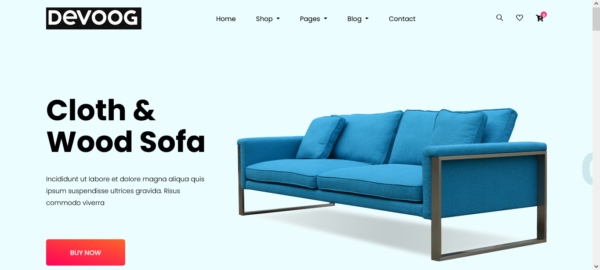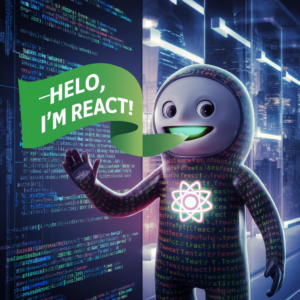This week’s popular products
- Original price was: $ 25,00.$ 15,00Current price is: $ 15,00.
Brighton-Devoog HTML Template-Education
- Original price was: $ 25,00.$ 15,00Current price is: $ 15,00.
Wood & Cloth Ecommerce HTML Template
- Original price was: $ 15,00.$ 7,00Current price is: $ 7,00.
Devoog Digital Agency HTML Template
React simplifies the process of handling events, making it similar to working with standard DOM events but with a few key differences. In this article, we’ll explore how to handle events in React, what synthetic events are, and the differences in event handling between functional and class components.
Handling Events in React
Handling events in React is straightforward and similar to handling events in standard HTML. However, there are a few syntactic differences:
- Event names are written in camelCase instead of lowercase.
- You pass a function as the event handler, not a string.
Example:
import React from 'react';
function Button() {
function handleClick() {
alert('Button was clicked!');
}
return (
<button onClick={handleClick}>
Click me
</button>
);
}
export default Button;
In this example, onClick is the event, and handleClick is the function that will run when the button is clicked.
Synthetic Events
React implements a system known as “synthetic events” to handle events consistently across different browsers. Synthetic events are wrappers around the browser’s native events, providing a consistent API and improving performance.
Example of Synthetic Event:
import React from 'react';
function Form() {
function handleSubmit(event) {
event.preventDefault(); // Prevents the default form submission behavior
alert('Form was submitted!');
}
return (
<form onSubmit={handleSubmit}>
<button type="submit">Submit</button>
</form>
);
}
export default Form;
Here, event is a synthetic event that wraps the native event, providing cross-browser compatibility and consistent behavior.
Event Handling in Functional vs. Class Components
Event handling can be slightly different between functional and class components, primarily due to differences in how state and methods are managed.
Event Handling in Class Components:
In class components, you typically define event handler methods and bind them to the component instance, ensuring the correct this context.
Example:
import React, { Component } from 'react';
class Toggle extends Component {
constructor(props) {
super(props);
this.state = { isOn: true };
this.handleClick = this.handleClick.bind(this); // Binding in constructor
}
handleClick() {
this.setState(prevState => ({
isOn: !prevState.isOn
}));
}
render() {
return (
<button onClick={this.handleClick}>
{this.state.isOn ? 'ON' : 'OFF'}
</button>
);
}
}
export default Toggle;
Event Handling in Functional Components:
In functional components, you use the useState Hook to manage state and define event handler functions directly within the component.
Example:
import React, { useState } from 'react';
function Toggle() {
const [isOn, setIsOn] = useState(true);
function handleClick() {
setIsOn(!isOn);
}
return (
<button onClick={handleClick}>
{isOn ? 'ON' : 'OFF'}
</button>
);
}
export default Toggle;
In this example, there is no need to bind handleClick because functional components do not have the this context.
Conclusion
Handling events in React is intuitive and consistent, thanks to the use of synthetic events and a simple syntax. Whether you’re working with functional or class components, understanding how to handle events effectively is essential for creating interactive and responsive applications. By mastering event handling, you can build more dynamic and user-friendly interfaces.
Stay tuned for more in-depth React tutorials!
Tags
#React #JavaScript #FrontendDevelopment #WebDevelopment #EventHandling #SyntheticEvents #FunctionalComponents #ClassComponents #ReactTutorial #Programming #Coding #SoftwareDevelopment #UIDevelopment #JSX