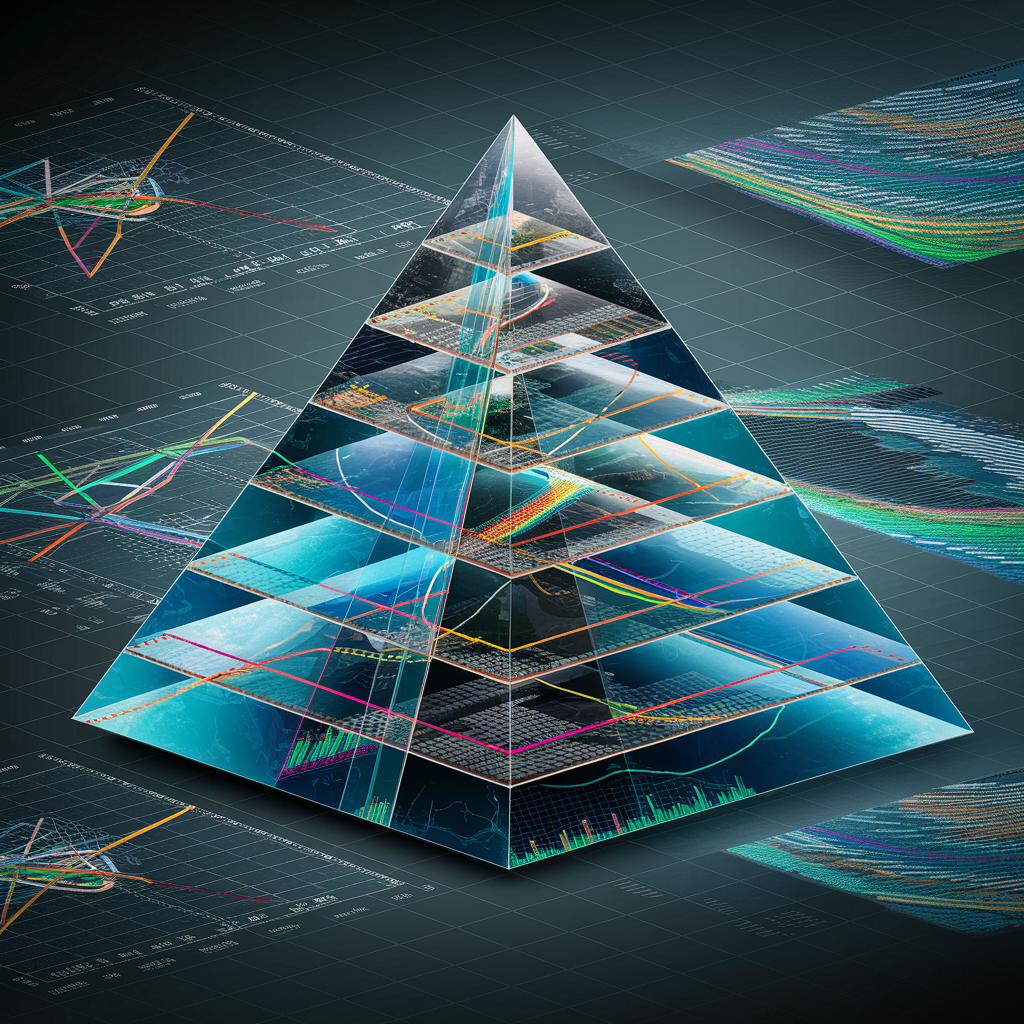Importance of Data Visualization
Data visualization is a critical aspect of data science, enabling the transformation of complex data sets into visual representations. This allows for easier understanding, pattern recognition, and communication of insights to both technical and non-technical stakeholders.
Key Benefits:
- Simplifies complex data
- Reveals patterns, trends, and outliers
- Enhances data storytelling
- Facilitates better decision-making
Visualization Techniques and Tools
Various techniques and tools are available for creating data visualizations, each suitable for different types of data and analysis.
Techniques:
- Bar Charts: Compare quantities across categories.
- Line Charts: Show trends over time.
- Scatter Plots: Display relationships between two numerical variables.
- Histograms: Visualize the distribution of a single variable.
- Heatmaps: Represent data density or intensity across a two-dimensional space.
Tools:
- Matplotlib: A versatile plotting library for static, animated, and interactive visualizations in Python.
- Seaborn: Built on top of Matplotlib, it provides a high-level interface for attractive statistical graphics.
- Plotly: Offers interactive web-based visualizations.
- Bokeh: Creates interactive plots, dashboards, and data applications.
Creating Effective Visualizations
Creating effective visualizations involves several best practices to ensure clarity, accuracy, and impact.
Best Practices:
- Know Your Audience: Tailor visualizations to the needs and expertise of your audience.
- Choose the Right Chart: Select visualization types that best represent the data and the insights you want to convey.
- Keep It Simple: Avoid clutter and focus on key information.
- Use Colors Wisely: Use colors to highlight important data points but avoid overwhelming the viewer.
- Provide Context: Include labels, legends, and annotations to help interpret the data.
Example: Creating a simple bar chart with Matplotlib:
import matplotlib.pyplot as plt
categories = ['A', 'B', 'C', 'D']
values = [10, 24, 36, 18]
plt.bar(categories, values)
plt.xlabel('Categories')
plt.ylabel('Values')
plt.title('Bar Chart Example')
plt.show()
Advanced Visualization with Plotly and Bokeh
For more sophisticated and interactive visualizations, Plotly and Bokeh are powerful tools.
Plotly: Plotly allows the creation of interactive plots that can be embedded in web applications. It supports a wide range of chart types, including scatter plots, bar charts, and 3D plots
import plotly.express as px
df = px.data.iris()
fig = px.scatter(df, x='sepal_width', y='sepal_length', color='species', title='Iris Dataset Scatter Plot')
fig.show()
Bokeh: Bokeh is designed for creating interactive and scalable visualizations for modern web browsers. It offers tools for creating plots, dashboards, and complex data applications.
from bokeh.plotting import figure, show
from bokeh.io import output_notebook
output_notebook()
p = figure(title="Simple Line Plot", x_axis_label='x', y_axis_label='y')
p.line([1, 2, 3, 4, 5], [6, 7, 2, 4, 5], legend_label='Line', line_width=2)
show(p)
Data visualization is a powerful tool in data science that helps uncover insights, communicate findings, and drive informed decision-making. By mastering various visualization techniques and tools, you can create effective and impactful visualizations that convey the story behind your data.
Tags
#DataVisualization #ImportanceOfDataVisualization #VisualizationTechniques #VisualizationTools #EffectiveVisualizations #AdvancedVisualization #Plotly #Bokeh #Matplotlib #Seaborn #DataScience #DataStorytelling #DataAnalysis #InteractiveVisualizations