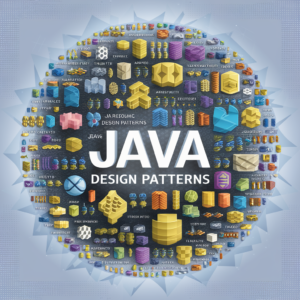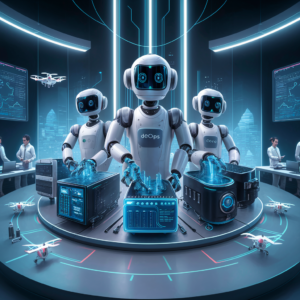In a microservices architecture, where multiple independent services work together to form a larger application, ensuring the health and availability of each service is crucial. Health checks are an essential part of monitoring microservices, enabling you to detect and address issues before they impact the overall system. This article will explore the concept of health checks in microservices, how to implement them, and best practices for monitoring service availability.
Understanding Health Checks
Health checks are mechanisms that allow you to monitor the status of a service and determine whether it is operating correctly. They can be as simple as checking if the service is running or as complex as verifying the status of dependent components like databases, external APIs, or message queues.
Types of Health Checks
- Liveness Checks: These checks verify if the service is alive and running. If a liveness check fails, it usually means the service is in a non-recoverable state and needs to be restarted.
- Readiness Checks: These checks determine if a service is ready to accept traffic. A service might be running but not yet fully initialized or connected to necessary dependencies, making it unfit to handle requests.
- Dependency Checks: These checks ensure that the service’s dependencies, such as databases or third-party services, are available and functioning correctly.
Implementing Health Checks in Microservices
Spring Boot Example
Spring Boot provides built-in support for health checks through its spring-boot-starter-actuator module. Here’s how to implement basic health checks in a Spring Boot microservice.
- Add Actuator DependencyAdd the Spring Boot Actuator dependency to your
pom.xmlfile:
<dependency>
<groupId>org.springframework.boot</groupId>
<artifactId>spring-boot-starter-actuator</artifactId>
</dependency>
2. Enable Actuator Endpoints
In your application.properties or application.yml, enable the health endpoint:
management.endpoints.web.exposure.include=health
3. Custom Health Indicators
You can create custom health indicators to monitor specific dependencies. For example, if your service depends on a database, you can create a custom health indicator like this:
import org.springframework.boot.actuate.health.Health;
import org.springframework.boot.actuate.health.HealthIndicator;
import org.springframework.stereotype.Component;
@Component
public class DatabaseHealthIndicator implements HealthIndicator {
@Override
public Health health() {
// Perform a check to see if the database is available
boolean databaseUp = checkDatabase();
if (databaseUp) {
return Health.up().build();
} else {
return Health.down().withDetail("Error", "Database is down").build();
}
}
private boolean checkDatabase() {
// Logic to check database connectivity
return true; // Replace with actual check
}
}
4. Accessing Health Information
Once configured, you can access the health status of your microservice by visiting the /actuator/health endpoint:
http://localhost:8080/actuator/health
The response will be a JSON object indicating the health status:
{
"status": "UP",
"components": {
"db": {
"status": "UP"
},
"diskSpace": {
"status": "UP",
"details": {
"total": 499963174912,
"free": 145224417280,
"threshold": 10485760
}
}
}
}
Node.js Example
In a Node.js microservice, you can implement health checks using Express and a custom route. Here’s an example:
const express = require('express');
const app = express();
const port = 3000;
app.get('/health', (req, res) => {
const dbStatus = checkDatabase(); // Replace with actual DB check
if (dbStatus) {
res.status(200).send({
status: 'UP',
database: 'Connected'
});
} else {
res.status(503).send({
status: 'DOWN',
database: 'Disconnected'
});
}
});
function checkDatabase() {
// Logic to check database connectivity
return true; // Replace with actual check
}
app.listen(port, () => {
console.log(`Microservice running on port ${port}`);
});
Kubernetes and Health Checks
Kubernetes supports both liveness and readiness probes, which can be configured in your service’s deployment file. Here’s an example:
apiVersion: apps/v1
kind: Deployment
metadata:
name: my-microservice
spec:
replicas: 2
template:
spec:
containers:
- name: my-microservice
image: my-microservice-image
livenessProbe:
httpGet:
path: /health
port: 8080
initialDelaySeconds: 30
periodSeconds: 10
readinessProbe:
httpGet:
path: /readiness
port: 8080
initialDelaySeconds: 30
periodSeconds: 10
These probes ensure that Kubernetes can automatically restart or remove pods that are not healthy or ready.
Best Practices for Health Checks
- Keep Health Checks Lightweight: Health checks should be lightweight and fast, providing a quick response to avoid unnecessary delays.
- Include Dependency Checks: Ensure that your health checks also monitor critical dependencies like databases, message brokers, and external APIs.
- Differentiate Between Liveness and Readiness: Use liveness checks to monitor the overall health of the service and readiness checks to determine if the service is ready to handle requests.
- Monitor and Alert: Integrate your health checks with monitoring and alerting tools like Prometheus, Grafana, or ELK Stack to get real-time insights and notifications.
- Test Health Checks: Regularly test your health checks to ensure they accurately reflect the service’s status and can detect potential issues before they become critical.
Conclusion
Health checks are a vital part of ensuring the availability and reliability of microservices. By implementing and monitoring health checks effectively, you can quickly detect and address issues, ensuring that your services remain healthy and responsive. Whether you are using Spring Boot, Node.js, or deploying on Kubernetes, health checks are a fundamental tool for maintaining a robust microservices architecture.
Hashtags
#Microservices #HealthChecks #SpringBoot #NodeJS #Kubernetes #DevOps #Monitoring #ServiceAvailability #SoftwareArchitecture #DistributedSystems