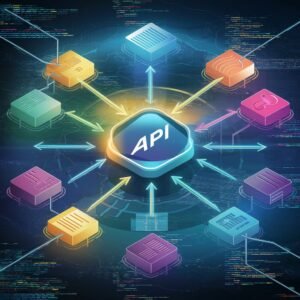In modern application development, containerization has become a crucial practice for ensuring consistency, scalability, and efficiency. Docker, a leading platform for containerization, allows developers to package applications and their dependencies into isolated containers that can run consistently across different environments. When it comes to orchestrating multiple containers, Docker Compose is an invaluable tool. This article explores how to use Docker Compose with a Spring Boot application, providing step-by-step guidance and examples to help you orchestrate containers effectively.
Understanding Docker and Docker Compose
- Docker: Docker is a platform that enables developers to package applications into containers, which include the application code, runtime, libraries, and environment variables. Containers ensure that an application runs the same way, regardless of where it’s deployed.
- Docker Compose: Docker Compose is a tool for defining and running multi-container Docker applications. With Docker Compose, you can define all the services your application needs (such as databases, caches, and web servers) in a single YAML file. This simplifies the process of managing multiple containers and ensures that all the components work together seamlessly.
Setting Up a Spring Boot Application with Docker
Before we dive into Docker Compose, let’s first containerize a simple Spring Boot application.
- Create a Spring Boot Application: Start by creating a basic Spring Boot application. You can use Spring Initializr to generate a simple project with the required dependencies, such as Spring Web.
- Create a Dockerfile: In the root directory of your Spring Boot project, create a
Dockerfileto define how your application will be containerized.
# Use an official OpenJDK runtime as a parent image
FROM openjdk:11-jre-slim
# Set the working directory in the container
WORKDIR /app
# Copy the jar file from the host machine into the container
COPY target/my-spring-boot-app.jar /app/my-spring-boot-app.jar
# Expose port 8080 to the outside world
EXPOSE 8080
# Run the jar file
CMD ["java", "-jar", "my-spring-boot-app.jar"]
3. Build the Docker Image: Build the Docker image using the docker build command.
docker build -t my-spring-boot-app .
4. Run the Container: You can now run the container using the docker run command.
docker run -p 8080:8080 my-spring-boot-app
Orchestrating with Docker Compose
Now that we have a basic Spring Boot application containerized, let’s explore how to orchestrate it with other services using Docker Compose.
- Create a Docker Compose File: In the root directory of your project, create a
docker-compose.ymlfile. This file will define all the services your application needs. For this example, let’s assume our Spring Boot application needs a PostgreSQL database.
version: '3.8'
services:
app:
image: my-spring-boot-app
build:
context: .
dockerfile: Dockerfile
ports:
- "8080:8080"
depends_on:
- db
environment:
- SPRING_DATASOURCE_URL=jdbc:postgresql://db:5432/mydb
- SPRING_DATASOURCE_USERNAME=postgres
- SPRING_DATASOURCE_PASSWORD=password
db:
image: postgres:13
environment:
- POSTGRES_DB=mydb
- POSTGRES_USER=postgres
- POSTGRES_PASSWORD=password
ports:
- "5432:5432"
- app: This service is your Spring Boot application, which will be built using the
Dockerfileyou created earlier. It also depends on thedbservice. - db: This service runs a PostgreSQL database. Environment variables are used to set up the database name, user, and password.
2. Start the Application: Use Docker Compose to start the application and all its dependencies.
docker-compose up
Docker Compose will automatically pull the necessary images, build your Spring Boot application image, and start both the application and the PostgreSQL database.
3. Access the Application: Once Docker Compose is up and running, you can access your Spring Boot application at http://localhost:8080. The application will be connected to the PostgreSQL database running in a separate container.
Scaling Services with Docker Compose
One of the powerful features of Docker Compose is the ability to scale services. For example, if you want to run multiple instances of your Spring Boot application to handle more traffic, you can scale the app service.
docker-compose up --scale app=3
This command will start three instances of your Spring Boot application, all connected to the same PostgreSQL database.
Conclusion
Using Docker Compose with Spring Boot provides a seamless way to manage and orchestrate multiple containers, making it easier to build and deploy complex applications. By containerizing your Spring Boot application and defining its dependencies in a docker-compose.yml file, you can ensure consistent environments, easy scalability, and efficient resource management. Whether you’re working on a simple project or a large-scale microservices architecture, Docker Compose is an essential tool for modern application development.
Tags: #SpringBoot #DockerCompose #Microservices #Containerization #PostgreSQL #DevOps #CloudNative #Scalability #Java #BackendDevelopment