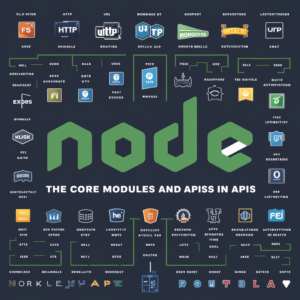APIs (Application Programming Interfaces) are essential in modern web development, allowing different software systems to communicate with each other. In this chapter, we’ll cover how to make HTTP requests using the http and axios modules, integrate third-party APIs, and create your own API with Express.js.
Making HTTP Requests with the http and axios Modules
Node.js provides built-in modules to make HTTP requests, such as the http module. However, using a third-party library like axios can simplify the process and offer more features.
Using the http Module:
The http module is native to Node.js and allows you to make basic HTTP requests.
Example: Making a GET Request with http
const http = require('http');
const options = {
hostname: 'jsonplaceholder.typicode.com',
path: '/posts/1',
method: 'GET'
};
const req = http.request(options, res => {
let data = '';
res.on('data', chunk => {
data += chunk;
});
res.on('end', () => {
console.log('Response:', JSON.parse(data));
});
});
req.on('error', error => {
console.error('Error:', error);
});
req.end();
This code makes a GET request to a sample API and logs the response data.
Using the axios Module:
axios is a popular promise-based HTTP client that simplifies making HTTP requests. It supports features like interceptors, automatic transformation of JSON data, and more.
Step 1: Install axios
npm install axios
Example: Making a GET Request with axios
const axios = require('axios');
axios.get('https://jsonplaceholder.typicode.com/posts/1')
.then(response => {
console.log('Response:', response.data);
})
.catch(error => {
console.error('Error:', error);
});
With axios, you can easily make HTTP requests and handle responses or errors using promises.
Integrating Third-Party APIs
Third-party APIs allow you to extend the functionality of your application by integrating services like payment gateways, social media, weather data, and more.
Example: Fetching Data from the OpenWeather API
const axios = require('axios');
const apiKey = 'your_openweather_api_key';
const city = 'London';
axios.get(`http://api.openweathermap.org/data/2.5/weather?q=${city}&appid=${apiKey}`)
.then(response => {
console.log('Weather in London:', response.data.weather[0].description);
})
.catch(error => {
console.error('Error:', error);
});
This example fetches weather data for London from the OpenWeather API. The data includes weather conditions, temperature, humidity, and more.
Example: Integrating the Stripe API for Payments
const stripe = require('stripe')('your_stripe_secret_key');
stripe.charges.create({
amount: 5000,
currency: 'usd',
source: 'tok_visa', // obtained from the client
description: 'Payment for Order #1234'
}, (err, charge) => {
if (err) {
console.error('Payment Error:', err);
} else {
console.log('Payment Successful:', charge);
}
});
In this example, the Stripe API is used to create a payment charge. The amount is in cents (5000 cents = $50).
Creating Your Own API with Express.js
Express.js makes it easy to build your own APIs by providing a robust framework for routing, middleware, and request handling.
Step 1: Setting Up an Express.js Project
npm install express
Step 2: Creating a Simple API Endpoint
const express = require('express');
const app = express();
const port = 3000;
app.get('/api/users', (req, res) => {
const users = [
{ id: 1, name: 'John Doe' },
{ id: 2, name: 'Jane Doe' }
];
res.json(users);
});
app.listen(port, () => {
console.log(`API server running at http://localhost:${port}`);
});
This example creates a simple API endpoint that returns a list of users in JSON format.
Step 3: Handling POST Requests
app.use(express.json());
app.post('/api/users', (req, res) => {
const newUser = req.body;
newUser.id = Math.floor(Math.random() * 1000);
res.status(201).json(newUser);
});
Here, the API accepts POST requests to create a new user. The express.json() middleware parses the incoming JSON request body.
Step 4: Implementing Error Handling
app.use((err, req, res, next) => {
console.error(err.stack);
res.status(500).send('Something went wrong!');
});
This error-handling middleware catches and handles errors that occur during request processing.
Conclusion
APIs are the backbone of modern web applications, enabling seamless integration and communication between different services. By mastering HTTP requests with the http and axios modules, integrating third-party APIs, and creating your own API with Express.js, you can build powerful and flexible applications that interact with external systems and provide valuable services to users.
Tags
Nodejs #APIs #HTTPRequests #Axios #ExpressJS #ThirdPartyAPIs #WebDevelopment #JavaScript #BackendDevelopment #APIIntegration #WebServices #API #Coding #Programming