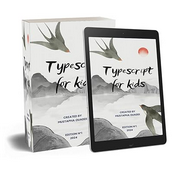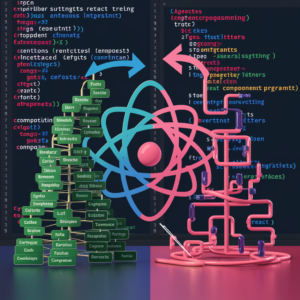Handling lists efficiently is crucial for building dynamic and scalable applications in React. This article will explore how to render lists, the importance of using keys in lists, and some advanced list operations to manage complex scenarios.
Rendering Lists
Rendering lists in React involves iterating over an array and returning a list of elements. The map() function is commonly used to accomplish this.
Example:
import React from 'react';
function NumberList(props) {
const numbers = props.numbers;
const listItems = numbers.map((number) = >
<li key={number.toString()}>{number}</li>
);
return (
<ul>{listItems}</ul>
);
}
export default NumberList;
In this example, numbers is an array passed as a prop. The map() function creates a new array of <li> elements.
Using Keys in Lists
Keys are essential when creating lists of elements in React. They help identify which items have changed, are added, or are removed, improving the performance of the application by minimizing re-renders.
Why Use Keys:
- Keys help React identify which items have changed.
- They improve performance by reducing the number of elements React needs to re-render.
- Keys must be unique among siblings.
Example:
import React from 'react';
function TodoList(props) {
const todos = props.todos;
const listItems = todos.map((todo) = >
<li key={todo.id}>{todo.text}</li>
);
return (
<ul>{listItems}</ul>
);
}
export default TodoList;
In this example, each todo item has a unique id used as the key. This helps React efficiently update and render only the items that have changed.
Advanced List Operations
Handling lists in React can involve more advanced operations, such as filtering, sorting, and transforming lists. Here are a few examples:
Filtering Lists:
import React, { useState } from 'react';
function FilteredList() {
const [query, setQuery] = useState('');
const items = ['Apple', 'Banana', 'Cherry', 'Date', 'Elderberry'];
const filteredItems = items.filter(item = > item.toLowerCase().includes(query.toLowerCase()));
return (
<div>
<input
type="text"
value={query}
onChange={(e) = > setQuery(e.target.value)}
placeholder="Search items..."
/>
<ul>
{filteredItems.map(item = > <li key={item}>{item}</li>)}
</ul>
</div>
);
}
export default FilteredList;
-
C Programming For Bigenners
$ 5,00 -
C# For Kids
$ 5,00 -
C++ For Kids
$ 5,00
Sorting Lists:
import React, { useState } from 'react';
function SortedList() {
const [sortOrder, setSortOrder] = useState('asc');
const items = ['Banana', 'Apple', 'Elderberry', 'Date', 'Cherry'];
const sortedItems = items.sort((a, b) = > {
if (sortOrder = = = 'asc') {
return a.localeCompare(b);
} else {
return b.localeCompare(a);
}
});
return (
<div>
<button onClick={() = > setSortOrder(sortOrder = = = 'asc' ? 'desc' : 'asc')}>
Sort {sortOrder = = = 'asc' ? 'Descending' : 'Ascending'}
</button>
<ul>
{sortedItems.map(item = > <li key={item}>{item}</li>)}
</ul>
</div>
);
}
export default SortedList;
Transforming Lists:
import React from 'react';
function TransformedList() {
const items = ['Banana', 'Apple', 'Elderberry', 'Date', 'Cherry'];
const transformedItems = items.map(item => item.toUpperCase());
return (
<ul>
{transformedItems.map(item = > <li key={item}>{item}</li>)}
</ul>
);
}
export default TransformedList;
Conclusion
Mastering the handling of lists and keys in React is crucial for building efficient, dynamic, and responsive applications. By rendering lists properly, using unique keys, and performing advanced operations such as filtering, sorting, and transforming lists, you can create more complex and powerful React components. Keep experimenting with different list operations to enhance your React development skills.
Stay tuned for more in-depth React tutorials!
Tags
#React #JavaScript #FrontendDevelopment #WebDevelopment #Lists #Keys #RenderingLists #AdvancedListOperations #ReactTutorial #Programming #Coding #SoftwareDevelopment #UIDevelopment #JSX