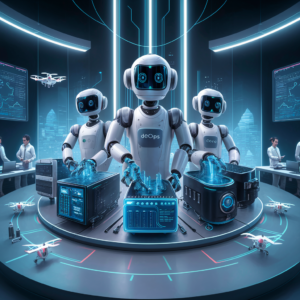Infrastructure provisioning is a crucial aspect of DevOps, enabling teams to manage and automate the setup of cloud resources efficiently. One of the most popular tools for this purpose is Terraform, an open-source Infrastructure as Code (IaC) software by HashiCorp. In this article, we’ll explore how to use Terraform for infrastructure provisioning in a DevOps environment, with examples to guide you through the process.
What is Terraform?
Terraform is a tool that allows you to define your infrastructure using declarative configuration files. These files describe the desired state of your infrastructure, and Terraform ensures that this state is achieved by creating, updating, or deleting resources as necessary. Terraform supports multiple cloud providers, including AWS, Azure, Google Cloud, and more, making it a versatile tool for managing cloud infrastructure.
Why Use Terraform in DevOps?
- Consistency and Repeatability: Terraform allows you to define your infrastructure in code, ensuring that the same setup can be replicated across different environments, such as development, staging, and production.
- Version Control: By storing your infrastructure as code in version control systems like Git, you can track changes, revert to previous states, and collaborate with other team members effectively.
- Scalability: Terraform enables you to easily scale your infrastructure up or down by modifying your configuration files, making it ideal for dynamic and growing applications.
- Integration with CI/CD: Terraform can be integrated into your Continuous Integration/Continuous Deployment (CI/CD) pipelines, automating the deployment of infrastructure alongside your application code.
Getting Started with Terraform
Step 1: Install Terraform
To start using Terraform, you need to install it on your local machine. You can download the appropriate version for your operating system from the Terraform website.
Step 2: Write Your First Terraform Configuration
Let’s create a simple Terraform configuration that provisions an Amazon Web Services (AWS) EC2 instance.
- Create a Directory for Your Terraform Files:
mkdir terraform-ec2
cd terraform-ec2
2. Create a Main Configuration File:
Create a file named main.tf and add the following configuration:
provider "aws" {
region = "us-west-2"
}
resource "aws_instance" "example" {
ami = "ami-0c55b159cbfafe1f0"
instance_type = "t2.micro"
tags = {
Name = "Terraform-Example"
}
}
- This configuration does the following:
- Specifies AWS as the cloud provider and sets the region to
us-west-2. - Defines a resource block for an EC2 instance, specifying the Amazon Machine Image (AMI) ID and instance type.
- Adds a tag to the instance with the name “Terraform-Example.”
- Specifies AWS as the cloud provider and sets the region to
Step 3: Initialize Terraform
Before applying the configuration, you need to initialize Terraform. This step downloads the necessary provider plugins.
terraform init
Step 4: Preview the Changes
You can preview the changes Terraform will make to your infrastructure using the plan command:
terraform plan
This command will show you a detailed list of actions Terraform will take to create your resources.
Step 5: Apply the Configuration
Once you’re satisfied with the plan, you can apply the configuration to provision the resources:
terraform apply
Terraform will prompt you to confirm the action. Type yes to proceed.
Step 6: Verify the Resources
After the apply process completes, you can verify that the EC2 instance was created in your AWS console. You should see an instance with the name “Terraform-Example.”
Managing Infrastructure with Terraform
Terraform is not just about creating resources. It also allows you to manage the entire lifecycle of your infrastructure.
Updating Resources
If you need to change the configuration of your infrastructure, you can simply update your Terraform files and re-apply the configuration. For example, to change the instance type of the EC2 instance:
resource "aws_instance" "example" {
ami = "ami-0c55b159cbfafe1f0"
instance_type = "t2.small" # Updated instance type
tags = {
Name = "Terraform-Example"
}
}
Run the terraform apply command again, and Terraform will update the instance accordingly.
Destroying Resources
To destroy the resources created by Terraform, use the destroy command:
terraform destroy
This will remove all resources defined in your Terraform configuration.
Integrating Terraform with CI/CD
In a DevOps environment, Terraform can be integrated into your CI/CD pipelines to automate the provisioning and management of infrastructure. For example, you can use Jenkins, GitLab CI, or GitHub Actions to run Terraform commands as part of your deployment process.
Here’s a basic example of how to integrate Terraform with Jenkins:
- Install Terraform in Jenkins: Ensure that Terraform is installed on your Jenkins server or agent.
- Create a Jenkins Pipeline:
pipeline {
agent any
stages {
stage('Terraform Init') {
steps {
sh 'terraform init'
}
}
stage('Terraform Plan') {
steps {
sh 'terraform plan'
}
}
stage('Terraform Apply') {
steps {
sh 'terraform apply -auto-approve'
}
}
}
}
This pipeline initializes Terraform, runs a plan to preview changes, and applies the configuration to provision the infrastructure.
Conclusion
Terraform is a powerful tool for infrastructure provisioning in DevOps, offering consistency, scalability, and ease of management. By integrating Terraform into your DevOps workflows, you can automate the entire lifecycle of your infrastructure, from creation to decommissioning. With Terraform, your infrastructure becomes more reliable, predictable, and easier to manage, allowing your DevOps team to focus on delivering value faster.
Whether you’re managing a small startup’s cloud infrastructure or a large enterprise’s complex environment, Terraform’s declarative approach to infrastructure as code can greatly simplify and streamline your DevOps processes.
Tags
#Terraform #DevOps #InfrastructureAsCode #AWS #CloudComputing #InfrastructureProvisioning #CI_CD #Automation #CloudInfrastructure #HashiCorp #CloudDevelopment #InfrastructureManagement #ContinuousIntegration #ContinuousDeployment #CloudEngineering #TechBlog