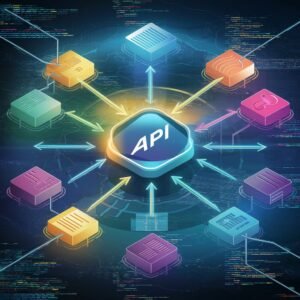In today’s digital era, deploying applications to the cloud has become the norm for businesses looking to scale, optimize resources, and ensure high availability. Spring Boot, with its simplicity and ease of development, has gained immense popularity among Java developers for building robust and scalable applications. However, deploying Spring Boot apps to the cloud involves choosing the right cloud provider and understanding the deployment process specific to each platform. In this article, we’ll explore how to deploy Spring Boot applications to three leading cloud platforms: AWS (Amazon Web Services), Azure (Microsoft Azure), and GCP (Google Cloud Platform).
1. Deploying Spring Boot Apps to AWS
Amazon Web Services (AWS) offers a wide range of services for deploying and managing applications in the cloud. One popular option for deploying Spring Boot applications on AWS is using Elastic Beanstalk, which provides a managed platform for running applications without worrying about infrastructure management.
Steps to Deploy on AWS Elastic Beanstalk:
- Package your Spring Boot application as a JAR file.
- Create an Elastic Beanstalk application and environment.
- Upload your application JAR file to Elastic Beanstalk.
- Configure environment variables, scaling options, and other settings.
- Deploy your application to Elastic Beanstalk.
2. Deploying Spring Boot Apps to Azure
Microsoft Azure provides a comprehensive set of services for deploying and managing applications in the cloud. Azure App Service is a platform-as-a-service (PaaS) offering that simplifies deployment and scaling of web applications, including Spring Boot apps.
Steps to Deploy on Azure App Service:
- Package your Spring Boot application as a JAR file.
- Create an Azure App Service instance.
- Configure deployment options, including deployment slots for staging and production.
- Upload your application JAR file to Azure App Service.
- Configure environment variables, scaling options, and other settings.
- Deploy your application to Azure App Service.
3. Deploying Spring Boot Apps to GCP
Google Cloud Platform (GCP) provides a suite of cloud services for deploying and managing applications. Google App Engine is a fully managed platform-as-a-service (PaaS) offering that allows you to deploy Spring Boot applications with ease.
Steps to Deploy on Google App Engine:
- Package your Spring Boot application as a JAR file.
- Install the Google Cloud SDK and configure your project.
- Deploy your application to Google App Engine using the
gcloudcommand-line tool. - Configure environment variables, scaling options, and other settings.
- Monitor and manage your deployed application using the GCP Console or command-line tools.
Conclusion
Deploying Spring Boot applications to the cloud offers numerous benefits, including scalability, flexibility, and ease of management. By leveraging cloud platforms such as AWS, Azure, and GCP, developers can deploy, scale, and manage their Spring Boot applications efficiently. Whether you choose AWS, Azure, or GCP depends on factors such as pricing, availability, and specific service offerings. Regardless of the platform, understanding the deployment process and best practices is essential for successful deployment and operation of Spring Boot applications in the cloud.