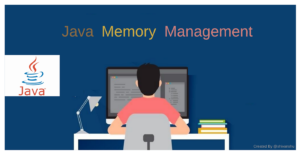Logging is an essential aspect of any application development process, providing developers with valuable insights into application behavior, performance, and errors. In the Spring Boot framework, logging is a first-class citizen, with built-in support for popular logging frameworks like Logback and Log4j. In this article, we’ll explore how to configure logging in Spring Boot using Logback and Log4j, two widely used logging frameworks in the Java ecosystem.
Introduction to Logging in Spring Boot
Logging in Spring Boot is powered by the Spring Boot Starter for logging, which provides a flexible and customizable logging infrastructure out of the box. By default, Spring Boot uses Logback as its logging implementation, but it also supports other logging frameworks such as Log4j and JUL (java.util.logging).
Configuring Logback in Spring Boot
Logback is a robust and feature-rich logging framework that serves as the default logging implementation in Spring Boot. To configure Logback in a Spring Boot application, you can create a logback-spring.xml file in the src/main/resources directory and define logging configurations as per your requirements.
<!-- logback-spring.xml -->
<configuration>
<!-- Define loggers -->
<logger name="com.example" level="DEBUG" />
<!-- Define appenders -->
<appender name="CONSOLE" class="ch.qos.logback.core.ConsoleAppender">
<encoder>
<pattern>%d{HH:mm:ss.SSS} [%thread] %-5level %logger{36} - %msg%n</pattern>
</encoder>
</appender>
<!-- Configure root logger -->
<root level="INFO">
<appender-ref ref="CONSOLE" />
</root>
</configuration>
In this example, we configure a logger for the com.example package with a log level of DEBUG and define a console appender with a specific logging pattern. We also configure the root logger to use the CONSOLE appender with a log level of INFO.
Configuring Log4j in Spring Boot
Log4j is another popular logging framework that is widely used in Java applications. Spring Boot provides seamless integration with Log4j, allowing developers to configure logging using a log4j2.xml file in the src/main/resources directory.
<!-- log4j2.xml -->
<?xml version="1.0" encoding="UTF-8"?>
<Configuration status="WARN">
<Appenders>
<Console name="Console" target="SYSTEM_OUT">
<PatternLayout pattern="%d{HH:mm:ss.SSS} [%t] %-5level %logger{36} - %msg%n"/>
</Console>
</Appenders>
<Loggers>
<Root level="info">
<AppenderRef ref="Console"/>
</Root>
</Loggers>
</Configuration>
In this Log4j configuration, we define a console appender with a specific logging pattern and configure the root logger to use the console appender with a log level of INFO.
Using External Configuration
Spring Boot allows you to configure logging using external properties files, such as application.properties or application.yml. You can define logging properties in these files using standard logging configuration properties.
# application.properties
logging.level.com.example=DEBUG
In this example, we set the log level for the com.example package to DEBUG using the logging.level property in the application.properties file.
Conclusion
Logging is an essential aspect of application development, providing valuable insights into application behavior and performance. In Spring Boot, configuring logging is straightforward, thanks to built-in support for popular logging frameworks like Logback and Log4j. By configuring logging appropriately, developers can ensure better visibility into their applications, making it easier to troubleshoot issues, monitor performance, and improve overall reliability. Whether you prefer Logback or Log4j, Spring Boot offers flexibility and convenience in setting up logging configurations tailored to your specific requirements.