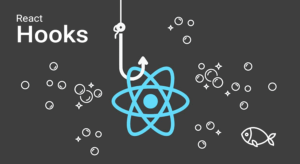Introduction:
Unit testing is an essential practice in modern web development that ensures the reliability and correctness of your codebase. When building React applications, unit testing becomes even more critical to validate the behavior of individual components. Jest and Enzyme are popular tools used for unit testing React components, offering robust testing frameworks and utilities for writing and running tests efficiently. In this article, we’ll explore how to leverage Jest and Enzyme to effectively unit test React components and ensure the quality of your codebase.
Understanding Jest and Enzyme:
Jest is a delightful JavaScript testing framework built by Facebook, designed to ensure code reliability and improve developer productivity. It comes pre-configured with features like test runners, assertion libraries, and mocking capabilities, making it an ideal choice for testing React applications.
Enzyme, on the other hand, is a testing utility library for React developed by Airbnb. It provides a set of APIs for traversing, querying, and manipulating React components’ output, allowing developers to write concise and expressive tests.
Benefits of Jest and Enzyme for React Testing:
- Simplicity: Jest and Enzyme offer simple and intuitive APIs for writing tests, making it easy for developers to get started with unit testing in React applications.
- Rich Features: Jest provides a wide range of features out of the box, including snapshot testing, mocking, code coverage reporting, and parallel test execution, while Enzyme offers utilities for component rendering, querying, and manipulation.
- Community Support: Both Jest and Enzyme are widely adopted in the React community, with extensive documentation, tutorials, and community support available, making it easier for developers to find solutions to their testing challenges.
- Integration: Jest seamlessly integrates with popular build tools like Create React App, Next.js, and React Native, allowing developers to incorporate testing into their development workflow with minimal setup.
Writing Unit Tests with Jest and Enzyme:
Now, let’s dive into writing unit tests for React components using Jest and Enzyme. We’ll cover some common testing scenarios and demonstrate how to use Jest’s assertions and Enzyme’s APIs to write effective tests.
- Rendering Components:
import React from 'react';
import { shallow } from 'enzyme';
import MyComponent from './MyComponent';
describe('MyComponent', () => {
it('renders correctly', () => {
const wrapper = shallow(<MyComponent />);
expect(wrapper.exists()).toBe(true);
});
});
2. Testing Component Props:
import React from 'react';
import { shallow } from 'enzyme';
import MyComponent from './MyComponent';
describe('MyComponent', () => {
it('displays the correct message', () => {
const message = 'Hello, World!';
const wrapper = shallow(<MyComponent message={message} />);
expect(wrapper.text()).toContain(message);
});
});
3. Simulating Events:
import React from 'react';
import { shallow } from 'enzyme';
import MyButton from './MyButton';
describe('MyButton', () => {
it('calls onClick handler when clicked', () => {
const onClickMock = jest.fn();
const wrapper = shallow(<MyButton onClick={onClickMock} />);
wrapper.simulate('click');
expect(onClickMock).toHaveBeenCalled();
});
});
Conclusion:
Unit testing React components with Jest and Enzyme is an essential practice for ensuring code quality, reliability, and maintainability in your React applications. By writing unit tests that validate the behavior of individual components, you can identify and fix bugs early in the development process, reduce regression issues, and improve overall code robustness. With Jest’s powerful assertion library and Enzyme’s expressive APIs, developers can write concise and effective tests that cover various use cases and edge cases in their React components. By incorporating unit testing into your development workflow, you can build React applications with confidence, knowing that your codebase is thoroughly tested and reliable.