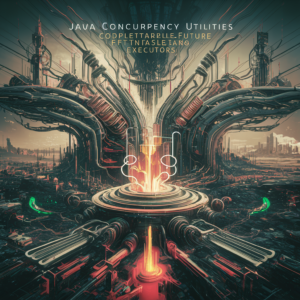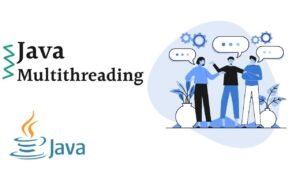Introduction:
RESTful web services have become the cornerstone of modern application development, enabling seamless communication between clients and servers over the HTTP protocol. In the Java ecosystem, JAX-RS (Java API for RESTful Web Services) provides a powerful framework for building RESTful APIs. In this article, we’ll dive into the fundamentals of building RESTful web services with Java and JAX-RS, accompanied by practical examples to illustrate key concepts.
Understanding RESTful Web Services:
RESTful web services adhere to the principles of Representational State Transfer (REST), emphasizing a resource-based architecture, stateless communication, and uniform interfaces. In RESTful APIs, resources are identified by unique URIs, and HTTP methods (GET, POST, PUT, DELETE) are used to perform CRUD (Create, Read, Update, Delete) operations on these resources. JSON or XML is commonly used to represent resource data in request and response payloads.
Getting Started with JAX-RS:
JAX-RS is a set of APIs and annotations that simplify the development of RESTful web services in Java. To get started with JAX-RS, you need to include the appropriate dependencies in your Java project. If you’re using Maven, you can add the following dependencies to your pom.xml file:
<dependency>
<groupId>javax.ws.rs</groupId>
<artifactId>javax.ws.rs-api</artifactId>
<version>2.1</version>
</dependency>
<dependency>
<groupId>org.glassfish.jersey.core</groupId>
<artifactId>jersey-server</artifactId>
<version>2.34</version>
</dependency>
With the dependencies in place, you’re ready to start building RESTful web services with JAX-RS.
Creating a Simple RESTful Endpoint: Let’s create a simple RESTful endpoint for managing a collection of books. We’ll define endpoints for retrieving all books, retrieving a single book by its ID, adding a new book, updating an existing book, and deleting a book.
import javax.ws.rs.*;
import javax.ws.rs.core.MediaType;
import javax.ws.rs.core.Response;
import java.util.ArrayList;
import java.util.List;
@Path("/books")
@Produces(MediaType.APPLICATION_JSON)
@Consumes(MediaType.APPLICATION_JSON)
public class BookResource {
private static List<Book> books = new ArrayList<>();
@GET
public List<Book> getAllBooks() {
return books;
}
@GET
@Path("/{id}")
public Response getBookById(@PathParam("id") int id) {
// Find book by ID and return it
}
@POST
public Response addBook(Book book) {
// Add book to the list
}
@PUT
@Path("/{id}")
public Response updateBook(@PathParam("id") int id, Book updatedBook) {
// Find book by ID and update it
}
@DELETE
@Path("/{id}")
public Response deleteBook(@PathParam("id") int id) {
// Find book by ID and delete it
}
}
In this example, we’ve defined a resource class BookResource with JAX-RS annotations to specify the resource path (/books), request/response media types (JSON), and HTTP methods for each endpoint.
Deploying and Testing the RESTful API:
Once you’ve implemented your RESTful web service, you can deploy it to a servlet container or application server and test it using tools like cURL, Postman, or a web browser. Here’s how you can deploy the JAX-RS application to Apache Tomcat:
- Build your project to generate the WAR (Web Application Archive) file.
- Copy the WAR file to the
webappsdirectory of your Apache Tomcat installation. - Start Tomcat by running the
startup.shorstartup.batscript. - Access the deployed application at
http://localhost:8080/<context-path>/books.
Conclusion:
Building RESTful web services with Java and JAX-RS empowers developers to create scalable, interoperable APIs that adhere to RESTful principles. By leveraging JAX-RS annotations and APIs, you can streamline the development process and focus on building robust and maintainable APIs. Whether you’re building microservices, web applications, or backend systems, JAX-RS provides a versatile and powerful framework for implementing RESTful web services in Java.