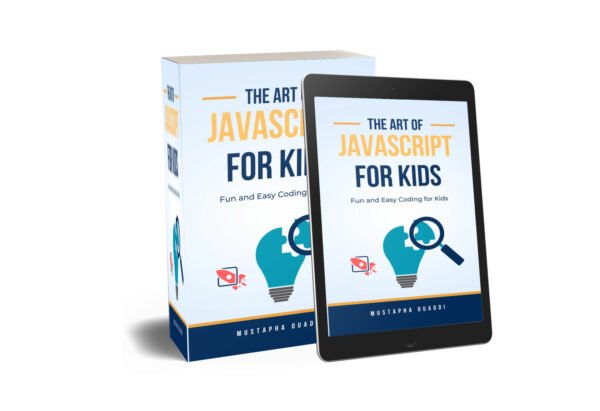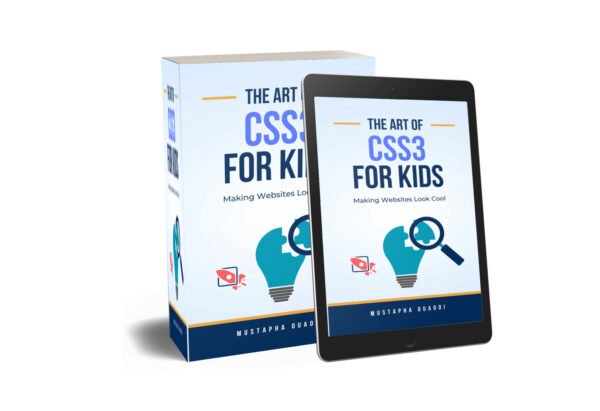JavaScript For Kids
“JavaScript Explorers: Fun and Easy Coding for Kids” is a vibrant and interactive ebook designed to introduce children to the exciting world of JavaScript programming. Through colorful illustrations, step-by-step instructions, and hands-on coding exercises, young learners will embark on a fun-filled journey to discover the fundamentals of JavaScript in a playful and engaging way. With…
Introduction:
Configuration management is a critical aspect of DevOps, ensuring consistency, reliability, and scalability across infrastructure and application environments. Ansible, an open-source automation tool, simplifies configuration management by allowing DevOps teams to automate repetitive tasks, deploy applications, and manage infrastructure efficiently. In this article, we’ll explore how Ansible streamlines configuration management in DevOps through automation and provide practical examples of its usage.
Understanding Ansible:
Ansible is a configuration management and orchestration tool that automates infrastructure provisioning, application deployment, and IT tasks using simple, declarative YAML files. It follows an agentless architecture, meaning it doesn’t require any agents or additional software installed on remote systems. Ansible communicates with remote hosts via SSH, making it lightweight and easy to deploy.
Key Features of Ansible:
- Declarative Syntax: Ansible uses YAML syntax to define tasks, making it easy to read, write, and maintain playbooks.
- Idempotent Execution: Ansible ensures idempotent execution, meaning the same playbook can be applied multiple times without causing unintended changes.
- Modules: Ansible provides a vast collection of modules for managing system configurations, installing software, manipulating files, and more.
- Inventory Management: Ansible uses inventory files to define target hosts and organize them into groups, enabling flexible and scalable infrastructure management.
- Playbooks: Playbooks are YAML files that define a set of tasks and configurations to be applied to remote hosts, allowing for automation of complex workflows.
Example: Installing Packages with Ansible Let’s start with a simple example of using Ansible to install packages on remote servers. Suppose we want to install the Nginx web server on multiple Ubuntu servers.
# playbook.yml
---
- name: Install Nginx
hosts: webservers
become: yes
tasks:
- name: Install Nginx package
apt:
name: nginx
state: present
In this playbook:
name: Specifies the name of the playbook.hosts: Defines the target hosts (webservers) from the inventory file.become: Enables privilege escalation to execute tasks with sudo.tasks: Contains a list of tasks to be executed on the target hosts.apt: Ansible’s apt module is used to install packages on Ubuntu systems.
To execute the playbook, run the following command:
ansible-playbook -i inventory playbook.yml
Example: Configuring Nginx with Ansible
Next, let’s configure Nginx to serve a static website on our remote servers. We’ll create a playbook to copy a website’s content to the remote servers and configure Nginx to serve it.
# playbook.yml
---
- name: Configure Nginx
hosts: webservers
become: yes
tasks:
- name: Copy website content
copy:
src: /path/to/website
dest: /var/www/html
- name: Configure Nginx
template:
src: nginx.conf.j2
dest: /etc/nginx/nginx.conf
notify: Restart Nginx
handlers:
- name: Restart Nginx
service:
name: nginx
state: restarted
In this playbook:
copy: Copies the website content from the local machine to the remote servers.template: Uses a Jinja2 template (nginx.conf.j2) to generate the Nginx configuration file on the remote servers.handlers: Defines a handler to restart the Nginx service when configuration changes are applied.
Conclusion:
Ansible simplifies configuration management in DevOps by automating infrastructure provisioning, application deployment, and IT tasks. With its declarative syntax, idempotent execution, and extensive module library, Ansible enables DevOps teams to streamline operations, improve efficiency, and ensure consistency across environments. Whether you’re managing a small-scale infrastructure or orchestrating complex deployments, Ansible provides the tools and capabilities to simplify configuration management and accelerate DevOps workflows.
CSS For Kids (2nd Edition)
🎨 Dive into the colorful world of web design with “CSS For Kids”! This engaging ebook is your child’s ticket to mastering Cascading Style Sheets (CSS) and adding some serious style to their web creations! 🌟 From vibrant colors to funky fonts and cool animations, kids will learn it all through fun activities and colorful…
Programming #Ebooks #Kids #Coding #Children #TechEducation #STEM #ProgrammingForKids #Learning #Education #ChildrensBooks #ComputerScience #Technology #YoungLearners #CodingForKids #DigitalLearning #KidsBooks #EducationalResources #ProgrammingLanguages #FunLearning #parent #parenting #education #mom #ebook #programming #future #artificialintelligence #smart #job #python #datascience #kidsactivities #java #coding #eclipse #ai #chatgpt #tesla #machinelearning #deeplearning #chatbot #fyp #ecommerce #trending #instagood #photooftheday #picoftheday #instadaily #instalike #travel #nature #art #food #fitness #happy #motivation #explore #photography #instapic #style #life