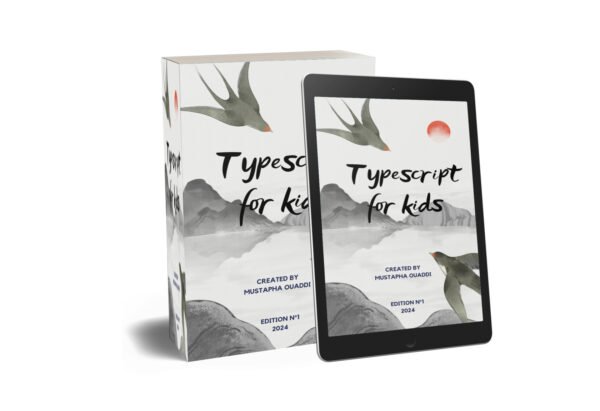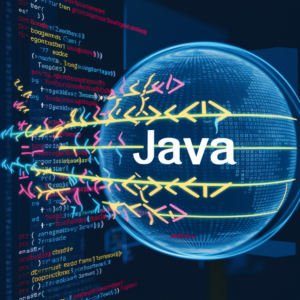TypeScript For Kids
Join the adventure in “How to Code Cool Stuff: A Fun Guide to TypeScript for Kids”! This magical ebook introduces young adventurers to the exciting world of coding with TypeScript. Packed with easy-to-follow lessons, interactive examples, and fun challenges, it’s the perfect companion for young minds eager to explore the wonders of programming. Start your…
In modern application development, performance and scalability are crucial. Caching frequently accessed data and efficient data storage can significantly enhance the performance of your applications. Redis, an in-memory data store, is an excellent choice for both caching and data storage. When combined with Spring Boot, Redis can be seamlessly integrated into your application. This article explores how to use Redis for caching and data storage in a Spring Boot application, with practical examples.
Why Use Redis?
Redis (Remote Dictionary Server) is an open-source, in-memory data structure store used as a database, cache, and message broker. It supports various data structures such as strings, hashes, lists, sets, sorted sets, and more. Redis is known for its high performance, low latency, and scalability, making it an ideal choice for applications that require fast access to data.
Setting Up Redis with Spring Boot
1. Adding Dependencies
To get started, add the necessary dependencies to your pom.xml file if you’re using Maven:
<dependency>
<groupId>org.springframework.boot</groupId>
<artifactId>spring-boot-starter-data-redis</artifactId>
</dependency>
<dependency>
<groupId>org.springframework.boot</groupId>
<artifactId>spring-boot-starter-cache</artifactId>
</dependency>
If you’re using Gradle, add the following to your build.gradle file:
implementation 'org.springframework.boot:spring-boot-starter-data-redis'
implementation 'org.springframework.boot:spring-boot-starter-cache'
2. Configuring Redis
Next, configure Redis in your application.properties file:
spring.redis.host=localhost
spring.redis.port=6379
spring.cache.type=redis
Ensure that Redis is running on your local machine or the specified host. You can download and start Redis from here.
3. Enabling Caching
Enable caching in your Spring Boot application by adding the @EnableCaching annotation to your main application class:
import org.springframework.boot.SpringApplication;
import org.springframework.boot.autoconfigure.SpringBootApplication;
import org.springframework.cache.annotation.EnableCaching;
@SpringBootApplication
@EnableCaching
public class RedisApplication {
public static void main(String[] args) {
SpringApplication.run(RedisApplication.class, args);
}
}
Implementing Caching with Redis
1. Creating a Cacheable Service
Create a service that uses caching. Annotate methods that should cache their results with @Cacheable. Here’s an example:
import org.springframework.cache.annotation.Cacheable;
import org.springframework.stereotype.Service;
@Service
public class UserService {
@Cacheable(value = "users", key = "#userId")
public User getUserById(Long userId) {
// Simulate a slow service
try {
Thread.sleep(3000);
} catch (InterruptedException e) {
e.printStackTrace();
}
return new User(userId, "User" + userId);
}
}
In this example, the getUserById method caches its result using Redis. The next time the method is called with the same userId, the cached result will be returned, significantly improving performance.
2. Using @CachePut and @CacheEvict
You can use @CachePut to update the cache and @CacheEvict to remove entries from the cache.
import org.springframework.cache.annotation.CacheEvict;
import org.springframework.cache.annotation.CachePut;
import org.springframework.stereotype.Service;
@Service
public class UserService {
// Other methods
@CachePut(value = "users", key = "#user.id")
public User updateUser(User user) {
// Update user in the database
return user;
}
@CacheEvict(value = "users", key = "#userId")
public void deleteUser(Long userId) {
// Delete user from the database
}
}
Using Redis for Data Storage
Redis can also be used as a primary data store. Here’s an example of how to store and retrieve data using Redis:
1. Creating a Redis Repository
Create a repository interface for your entity:
import org.springframework.data.repository.CrudRepository;
import org.springframework.stereotype.Repository;
@Repository
public interface UserRepository extends CrudRepository<User, Long> {
}
2. Defining the User Entity
Define a User entity with appropriate annotations:
import org.springframework.data.annotation.Id;
import org.springframework.data.redis.core.RedisHash;
@RedisHash("User")
public class User {
@Id
private Long id;
private String name;
// Constructors, getters, and setters
public User(Long id, String name) {
this.id = id;
this.name = name;
}
// Getters and setters
}
3. Using the Repository
Use the repository in your service to store and retrieve data:
import org.springframework.beans.factory.annotation.Autowired;
import org.springframework.stereotype.Service;
@Service
public class UserService {
@Autowired
private UserRepository userRepository;
public User saveUser(User user) {
return userRepository.save(user);
}
public User getUserById(Long userId) {
return userRepository.findById(userId).orElse(null);
}
}
Conclusion
Integrating Redis with Spring Boot for caching and data storage can significantly enhance the performance and scalability of your applications. By leveraging Redis’s in-memory capabilities, you can reduce the load on your primary database and speed up data access. With the examples provided, you can start implementing Redis in your Spring Boot applications to benefit from faster, more efficient data processing.
Redis is a powerful tool, and when used correctly, it can be a game-changer for your application’s performance. Whether you’re caching frequently accessed data or using Redis as a primary data store, Spring Boot provides seamless integration to help you get started quickly.