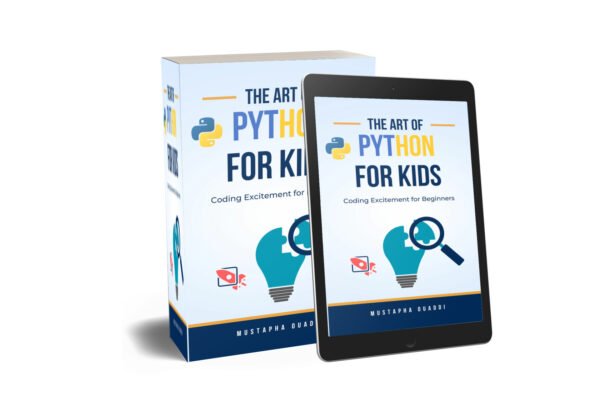Python For Kids
“Python Adventures: Coding Excitement for Beginners” is your ticket to the thrilling world of Python programming. Perfect for beginners, this comprehensive ebook takes you on an exciting journey through the fundamentals of Python, teaching you everything you need to know to start coding with confidence. You can make the future of your children by teaching…
In today’s digital age, programming is becoming an essential skill for children. Beyond just preparing them for potential careers in tech, learning to code empowers kids with problem-solving skills, creativity, and confidence. This article explores how programming can benefit children and provides practical examples of how they can start their journey from scratch to success.
The Benefits of Programming for Kids
1. Enhancing Problem-Solving Skills
Programming teaches children to break down complex problems into manageable parts, a valuable skill both in and out of the classroom. It encourages logical thinking and precision.
2. Fostering Creativity
Coding is not just about solving problems; it’s also a creative process. Kids can build their own games, animations, and interactive stories, giving them an outlet to express their ideas and imagination.
3. Building Confidence
As children see their code come to life, it boosts their confidence. Each successful project reinforces their belief in their ability to learn and create.
4. Encouraging Persistence
Coding often involves trial and error. Kids learn to persevere through challenges and failures, developing resilience and a growth mindset.
5. Preparing for the Future
With technology becoming increasingly integral to all industries, programming skills will be highly valuable. Early exposure can give kids a head start in a wide range of fields.
Getting Started with Programming: Scratch
One of the best ways for children to start coding is through Scratch, a visual programming language developed by MIT. Scratch uses drag-and-drop blocks to create code, making it accessible for young learners.
Example Project: Creating a Simple Animation in Scratch
Here’s a step-by-step guide to creating a simple animation in Scratch:
- Set Up Scratch: Go to the Scratch website and create an account. You can use the online editor or download the offline editor.
- Create a New Project: Click on “Create” to start a new project.
- Choose a Sprite: Sprites are characters or objects in Scratch. Click on the “Choose a Sprite” button to add a sprite to your project.
- Add a Background: Click on the “Choose a Backdrop” button to add a background to your project.
- Program the Sprite:
- Click on your sprite to select it.
- Go to the “Code” tab and drag blocks from the “Events” and “Motion” categories to create a simple animation.
when green flag clicked
go to x: -240 y: 0
glide 1 secs to x: 240 y: 0
6. Run Your Project: Click the green flag to run your animation. Your sprite should move across the screen.
Moving Beyond Scratch: Python for Kids
Once children are comfortable with Scratch, they can transition to text-based programming languages like Python. Python is beginner-friendly and widely used in various applications, making it an excellent next step.
Example Project: Creating a Simple Game in Python
Here’s a simple example of creating a text-based game in Python:
# Simple number guessing game
import random
def guess_the_number():
number_to_guess = random.randint(1, 100)
number_of_attempts = 0
print("Welcome to Guess the Number!")
print("I have selected a number between 1 and 100.")
while True:
guess = int(input("Enter your guess: "))
number_of_attempts += 1
if guess < number_to_guess:
print("Too low! Try again.")
elif guess > number_to_guess:
print("Too high! Try again.")
else:
print(f"Congratulations! You've guessed the number in {number_of_attempts} attempts.")
break
guess_the_number()
This simple game asks the player to guess a number between 1 and 100, providing feedback if the guess is too high or too low.
Resources for Teaching Kids to Code
- Code.org: Offers a variety of interactive courses and activities for different age groups.
- Khan Academy: Provides coding lessons in JavaScript, HTML/CSS, and SQL.
- Tynker: An online platform that offers coding courses for kids of all ages.
- Books: Books like “Python for Kids” and “JavaScript For Kids” can be excellent resources.
Conclusion
Programming is a powerful tool that can empower children to create, solve problems, and build their confidence. Starting with visual languages like Scratch and progressing to text-based languages like Python, kids can develop skills that will serve them well in the future. Encouraging children to learn to code not only prepares them for potential careers in technology but also equips them with essential life skills.
#CodingForKids #Programming #STEMEducation #ScratchProgramming #PythonForKids #ChildDevelopment #FutureSkills #KidsCoding #TechEducation #CreativeLearning #ProblemSolving #DigitalLiteracy #EdTech #YouthProgramming #LearningToCode