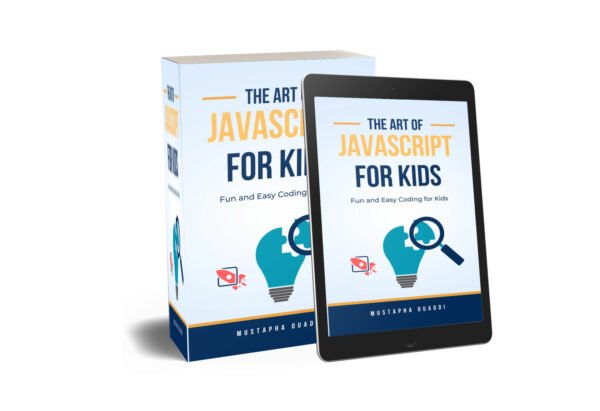JavaScript For Kids
“JavaScript Explorers: Fun and Easy Coding for Kids” is a vibrant and interactive ebook designed to introduce children to the exciting world of JavaScript programming. Through colorful illustrations, step-by-step instructions, and hands-on coding exercises, young learners will embark on a fun-filled journey to discover the fundamentals of JavaScript in a playful and engaging way. With…
JavaScript is a versatile and powerful programming language that is essential for web development. This chapter will cover the fundamentals of JavaScript, providing you with the knowledge you need to start writing effective code.
2.1 Introduction to JavaScript
JavaScript is a high-level, interpreted programming language that is commonly used to create interactive effects within web browsers. It was initially developed by Netscape and has since become a core technology of the World Wide Web, alongside HTML and CSS.
Key Features of JavaScript
- Dynamic Typing: Variables in JavaScript can hold different data types at different times.
- First-Class Functions: Functions in JavaScript are treated as first-class citizens, meaning they can be assigned to variables, passed as arguments, and returned from other functions.
- Event-Driven Programming: JavaScript supports event-driven programming, making it ideal for creating interactive web applications.
2.2 Variables and Data Types
Variables are used to store data that can be used and manipulated throughout your code. JavaScript provides different ways to declare variables: var, let, and const.
Declaring Variables
var: Function-scoped variable declaration.let: Block-scoped variable declaration.const: Block-scoped constant declaration (cannot be reassigned).
var name = "Alice";
let age = 25;
const isStudent = true;
Data Types
JavaScript supports several data types, including:
- Primitive Data Types:
string,number,boolean,null,undefined,symbol,bigint. - Object Data Types: Objects, arrays, functions.
let str = "Hello, world!"; // string
let num = 42; // number
let isAvailable = false; // boolean
let obj = { name: "Alice", age: 25 }; // object
let arr = [1, 2, 3]; // array
2.3 Operators and Expressions
Operators are symbols that perform operations on variables and values. Expressions are combinations of values and operators that evaluate to a value.
Types of Operators
- Arithmetic Operators:
+,-,*,/,%,++,--. - Assignment Operators:
=,+=,-=,*=,/=,%=. - Comparison Operators:
==,===,!=,!==,>,<,>=,<=. - Logical Operators:
&&,||,!.
let a = 10;
let b = 5;
let sum = a + b; // 15
let isEqual = (a == b); // false
let isBothTrue = (a > 0 && b > 0); // true
2.4 Control Structures (if-else, switch)
Control structures allow you to control the flow of your program based on conditions.
if-else Statements
The if-else statement executes a block of code if a specified condition is true. If the condition is false, another block of code can be executed using the else statement.
let score = 85;
if (score >= 90) {
console.log("A");
} else if (score >= 80) {
console.log("B");
} else {
console.log("C");
}
switch Statements
The switch statement evaluates an expression and executes code blocks based on the matching case.
let day = 3;
let dayName;
switch (day) {
case 1:
dayName = "Monday";
break;
case 2:
dayName = "Tuesday";
break;
case 3:
dayName = "Wednesday";
break;
default:
dayName = "Unknown";
}
console.log(dayName); // Wednesday
2.5 Loops (for, while, do-while)
Loops are used to execute a block of code repeatedly.
for Loop
The for loop is commonly used when the number of iterations is known.
for (let i = 0; i < 5; i++) {
console.log(i); // 0, 1, 2, 3, 4
}
while Loop
The while loop executes a block of code as long as the specified condition is true.
let i = 0;
while (i < 5) {
console.log(i); // 0, 1, 2, 3, 4
i++;
}
do-while Loop
The do-while loop is similar to the while loop, but it executes the block of code at least once before checking the condition.
let i = 0;
do {
console.log(i); // 0, 1, 2, 3, 4
i++;
} while (i < 5);
2.6 Functions and Scope
Functions are blocks of code designed to perform a particular task. They are executed when “called” or “invoked”.
Defining and Calling Functions
function greet(name) {
return "Hello, " + name;
}
console.log(greet("Alice")); // Hello, Alice
Function Scope
Scope determines the accessibility of variables. JavaScript has function scope and block scope.
- Function Scope: Variables declared with
varinside a function are function-scoped. - Block Scope: Variables declared with
letandconstinside a block (e.g.,{}) are block-scoped.
function testScope() {
var x = 1;
if (true) {
var x = 2; // same variable
let y = 3; // block-scoped variable
const z = 4; // block-scoped constant
}
console.log(x); // 2
// console.log(y); // ReferenceError
// console.log(z); // ReferenceError
}
2.7 Arrays and Objects
Arrays and objects are fundamental structures for storing and managing data.
Arrays
Arrays are used to store multiple values in a single variable.
let fruits = ["Apple", "Banana", "Cherry"];
console.log(fruits[0]); // Apple
fruits.push("Orange"); // Adds "Orange" to the end
Objects
Objects are collections of key-value pairs.
let person = {
name: "Alice",
age: 25,
greet: function() {
return "Hello, " + this.name;
}
};
console.log(person.name); // Alice
console.log(person.greet()); // Hello, Alice
2.8 Error Handling and Debugging
Handling errors gracefully and debugging are crucial for robust applications.
Try-Catch
The try-catch statement allows you to catch and handle errors.
try {
let result = riskyOperation();
console.log(result);
} catch (error) {
console.error("An error occurred:", error.message);
}
Debugging
Modern browsers provide developer tools for debugging. You can set breakpoints, inspect variables, and step through code execution.
function add(a, b) {
debugger; // This will pause execution in most browsers
return a + b;
}
console.log(add(2, 3));
2.9 DOM Manipulation and Events
The Document Object Model (DOM) represents the structure of a web page. JavaScript can interact with and manipulate the DOM to create dynamic content.
Selecting and Manipulating Elements
let heading = document.querySelector("h1");
heading.textContent = "Hello, World!";
heading.style.color = "blue";
Handling Events
Events are actions that occur in the browser. JavaScript can respond to these events using event listeners.
let button = document.querySelector("button");
button.addEventListener("click", function() {
alert("Button clicked!");
});
Conclusion
Mastering the fundamentals of JavaScript is essential for anyone looking to become a proficient web developer. In this chapter, we covered the key aspects of JavaScript that form the foundation of your programming journey. We started with an introduction to JavaScript, highlighting its importance and features. Then, we delved into variables and data types, which are crucial for storing and manipulating data. We explored operators and expressions to understand how to perform operations on data.
#JavaScript #WebDevelopment #Coding #Programming #LearnJavaScript #FrontendDevelopment #JSFundamentals #CodeNewbie #WebDev #TechEducation #CodingBasics #JSVariables #JSFunctions #JSArrays #JSDebugging #DOMManipulation #WebDevTutorial #JavaScriptBestPractices #CodeTips #JSControlStructures