Java is one of the most popular and versatile programming languages in the world. Known for its simplicity, portability, and wide range of applications, Java is a fantastic choice for both beginners and experienced programmers. Whether you’re new to coding or looking to expand your skills, this comprehensive guide will help you get started with Java.
Why Learn Java?
Before we dive into the technical aspects, let’s explore why learning Java is a great idea.
- Platform Independence: Java’s “Write Once, Run Anywhere” (WORA) philosophy means that code written in Java can run on any platform without modification. This makes Java an excellent choice for cross-platform development.
- Abundant Resources: Java has a vast and active community, which means that you’ll find plenty of tutorials, libraries, and tools to help you along the way.
- Versatility: Java is used in a wide range of applications, from web and mobile development to enterprise solutions and embedded systems. Learning Java opens the door to numerous career opportunities.
- Job Opportunities: Java developers are in high demand, and it’s a language often required for many software development positions.
Now that you’re convinced of the benefits of learning Java, let’s get into the technical details.
Setting Up Your Java Environment
Install Java Development Kit (JDK)
The JDK is essential for Java development. It includes the Java Runtime Environment (JRE), which is needed to run Java applications, and the Java Compiler (javac) for compiling code.
- Download the JDK: Visit the Oracle JDK download page or use open-source alternatives like OpenJDK.
- Install the JDK: Follow the installation instructions for your operating system. Make sure to set up the
PATHenvironment variable to include the JDK’sbindirectory.
Choose an Integrated Development Environment (IDE)
An IDE simplifies the development process. Some popular choices for Java development include:
- Eclipse: A powerful open-source IDE with a vast array of plugins for Java development.
- IntelliJ IDEA: A commercial IDE known for its developer-friendly features.
- NetBeans: Another open-source option that’s beginner-friendly.
Write Your First Java Program
Once your development environment is set up, let’s write a simple “Hello, World!” program to test your setup.
public class HelloWorld {
public static void main(String[] args) {
System.out.println("Hello, World!");
}
}
- Create a new Java class: Open your IDE, create a new Java class, and copy the code above into it.
- Compile the code: In your IDE, select the “Compile” or “Build” option. If you prefer the command line, use
javac HelloWorld.java. - Run the program: Execute the program, and you should see “Hello, World!” printed to the console.
Java Basics
Now that you’ve run your first Java program, let’s explore some essential concepts:
1. Variables and Data Types
In Java, you declare variables like this:
int age = 30; // Declare an integer variable
double price = 19.99; // Declare a double variable
String name = "John"; // Declare a string variable
2. Control Flow
Control the flow of your program using conditions and loops:
if (age < 18) {
System.out.println("You are a minor.");
} else {
System.out.println("You are an adult.");
}
for (int i = 0; i < 5; i++) {
System.out.println("Iteration " + i);
}
3. Functions (Methods)
Functions are blocks of code that can be called multiple times:
public static int add(int a, int b) {
return a + b;
}
int result = add(5, 3);
4. Object-Oriented Programming
Java is an object-oriented language, so you’ll work with classes and objects extensively. Here’s a basic class example:
public class Person {
String name;
int age;
public Person(String name, int age) {
this.name = name;
this.age = age;
}
public void greet() {
System.out.println("Hello, my name is " + name + " and I am " + age + " years old.");
}
}
Resources for Learning Java
Java has a wealth of resources for learners:
- Official Oracle Documentation: The Oracle Java documentation is a comprehensive resource for all things Java.
- Online Tutorials: Websites like Java Tutorials and JavaPoint offer beginner-friendly tutorials.
- Books: Consider reading books like “Java: The Complete Reference” by Herbert Schildt or “Effective Java” by Joshua Bloch.
- Online Courses: Platforms like Coursera, Udemy, and edX offer Java courses for different skill levels.
- Community and Forums: Engage with the Java community on forums like Stack Overflow and Reddit’s r/java.
Conclusion
Learning Java can be an exciting journey, opening doors to a wide range of programming opportunities. In this guide, you’ve set up your Java development environment, written your first program, and explored some fundamental concepts. As you continue your Java journey, remember that practice and continuous learning are the keys to mastering this versatile language. Good luck on your Java adventure!






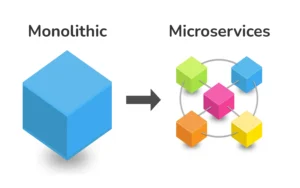
What’s up to all, how is the whole thing, I think every onee is
getting more from this web page, and your views
are fastidious designed ffor new users. https://www.waste-ndc.pro/community/profile/tressa79906983/