Spring Boot, a part of the Spring Framework, has gained immense popularity in the world of Java development due to its simplicity and ability to rapidly create production-ready applications. In this article, we’ll provide a quick introduction to Spring Boot, exploring what it is, why it’s so popular, and how to get started building your first Spring Boot application.
What is Spring Boot?
Spring Boot is an open-source Java framework designed to simplify the development of production-grade applications. It builds upon the core features of the Spring Framework and provides a set of conventions, templates, and tools to help developers get started quickly. With Spring Boot, you can create web applications, RESTful services, batch processing, and more, all with minimal configuration.
Why Spring Boot?
Several key factors contribute to the popularity of Spring Boot:
- Rapid Development: Spring Boot minimizes the need for extensive configuration, allowing developers to focus on writing code that matters. It provides sensible defaults and sensible suggestions to speed up development.
- Microservices Ready: It’s an ideal choice for building microservices, as Spring Boot applications are easy to containerize and deploy using platforms like Docker and Kubernetes.
- Embeddable Servers: Spring Boot includes embedded web servers, such as Tomcat, Jetty, and Undertow, making it easy to run your application with a simple JAR file.
- Production-Ready: Spring Boot provides built-in support for features like health checks, metrics, and externalized configuration, ensuring that applications are production-ready from the start.
- Large Ecosystem: Spring Boot benefits from the vast ecosystem of the Spring Framework, including Spring Data, Spring Security, and more.
Setting Up Your Development Environment
To get started with Spring Boot, you’ll need the following:
- Java Development Kit (JDK): Ensure you have Java 8 or later installed on your system.
- Integrated Development Environment (IDE): You can use popular IDEs like IntelliJ IDEA, Eclipse, or Visual Studio Code. These IDEs offer extensive support for Spring Boot development.
- Maven or Gradle: Spring Boot projects can be built with either Apache Maven or Gradle. Choose the build tool you’re most comfortable with.
- Spring Initializr: Spring Initializr is a web-based tool that generates a Spring Boot project structure with the necessary dependencies. You can access it at https://start.spring.io/.
Creating Your First Spring Boot Application
Let’s create a simple “Hello, Spring Boot!” application to get you started. We’ll use Spring Initializr to generate the project structure.
- Visit Spring Initializr.
- Configure your project:
- Choose your preferred language (Java or Kotlin).
- Set the Spring Boot version.
- Add project metadata, including the group and artifact names.
- Select “Jar” as the packaging.
- Set the Java version.
- Add dependencies. For this example, choose “Spring Web.”
- Click “Generate” to download a zip file containing your project.
- Extract the zip file to your desired location.
- Open the project in your chosen IDE.
- Create a new class, e.g.,
HelloController.java:
import org.springframework.web.bind.annotation.GetMapping;
import org.springframework.web.bind.annotation.RestController;
@RestController
public class HelloController {
@GetMapping("/hello")
public String hello() {
return "Hello, Spring Boot!";
}
}
- Build and run your application. You can do this from the IDE or use the command-line by running
mvn spring-boot:run(if using Maven) or./gradlew bootRun(if using Gradle). - Access your application by navigating to http://localhost:8080/hello in your web browser.
Congratulations! You’ve just created and run your first Spring Boot application.
Resources for Learning Spring Boot
As you continue your journey with Spring Boot, consider exploring these valuable resources:
- Official Documentation: The Spring Boot documentation provides in-depth information and tutorials.
- Spring Boot Guides: Spring offers a series of guides covering various Spring Boot topics and integrations.
- Books: Consider reading books like “Spring Boot in Action” by Craig Walls or “Learning Spring Boot” by Greg L. Turnquist.
- Online Courses: Platforms like Udemy, Coursera, and Pluralsight offer Spring Boot courses suitable for all skill levels.
- Community and Forums: Engage with the Spring Boot community on Stack Overflow and the Spring Boot forum.
Conclusion
Spring Boot is a game-changer in the Java development world, allowing developers to build robust and production-ready applications quickly and easily. This quick introduction should get you started on your Spring Boot journey. With its rich ecosystem, extensive documentation, and helpful community, you’re well-equipped to dive deeper into the world of Spring Boot and unlock its full potential for your projects. Happy coding!





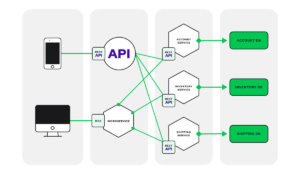

rem tempora autem adipisci delectus dolorem itaque necessitatibus ut at. fugiat quisquam dolor et occaecati accusantium autem minus repellat id similique. est et occaecati repellendus hic rerum repudi
recusandae quisquam exercitationem dolor ipsam. natus ut aut necessitatibus voluptates dolorum velit ipsam corporis vel corporis voluptates est repudiandae. ullam est impedit autem aperiam sunt est id