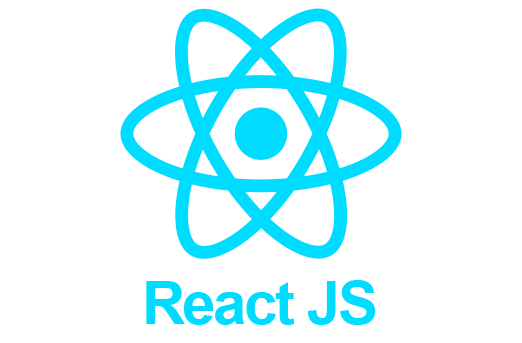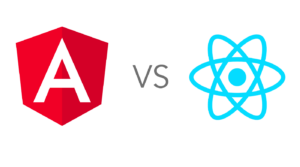React.js, often simply referred to as React, is a powerful and popular JavaScript library for building user interfaces. Developed by Facebook, React has transformed the way developers create dynamic and interactive web applications. If you’re new to web development and want to get started with React, this beginner’s guide will walk you through the fundamentals and help you embark on your journey into the world of modern web development.
What is React.js?
React is an open-source JavaScript library for building user interfaces. It was developed with the goal of making it easier to create interactive and efficient UIs. React allows developers to build reusable UI components and manage the state of an application, making it a favored choice for developing single-page applications and web interfaces.
Prerequisites
Before diving into React, make sure you have the following prerequisites in place:
- HTML and CSS Knowledge: A basic understanding of HTML and CSS is essential since React deals with rendering components on web pages.
- JavaScript Basics: Familiarity with JavaScript, the programming language that powers React, is crucial.
- Node.js and npm: Install Node.js, which comes with npm (Node Package Manager). npm is used to manage project dependencies and run development tools.
- Text Editor/IDE: Choose a text editor or integrated development environment (IDE) for writing your code. Some popular options are Visual Studio Code, Sublime Text, and WebStorm.
Setting Up a React Environment
To begin your journey with React, follow these steps to set up your development environment:
- Create a New React Application: Open your terminal or command prompt and run the following command to create a new React application:
npx create-react-app my-react-appReplace my-react-app with the name of your project.
2. Navigate to the Project Directory: Use the cd command to move into your project’s directory:
cd my-react-app3. Start the Development Server: Run the following command to start the development server, which will allow you to preview your application in a web browser:
npm start- Your React application will be available at http://localhost:3000.
Key Concepts of React
Before you start writing React code, it’s essential to understand some of the key concepts that form the foundation of React development:
1. Components
Components are the building blocks of a React application. They represent reusable parts of the user interface and can range from simple elements like buttons and forms to more complex ones like navigation bars and entire pages. Components are created using JavaScript classes or functions.
2. JSX (JavaScript XML)
JSX is a syntax extension for JavaScript that allows you to write HTML-like code within your JavaScript files. It’s a fundamental part of React and is used to define the structure of React components.
3. State and Props
State is a data storage system that enables components to store and manage data that can change over time. Props (short for properties) are used to pass data from parent to child components. Understanding how state and props work is crucial for building dynamic and interactive applications.
4. Lifecycle Methods
React components have a series of methods called lifecycle methods that are called automatically at various stages in a component’s lifecycle. These methods allow you to perform actions like setting up data, updating the UI, or cleaning up resources.
Creating Your First React App
Now that your development environment is set up, let’s create a simple React application to get you started.
- Modify the Default App: Open your project directory and navigate to
src. You’ll find a file calledApp.js. Replace its content with the following:
import React from 'react';
function App() {
return (
<div>
<h1>Hello, React!</h1>
</div>
);
}
export default App;
2. View Your App: With the development server running, open a web browser and navigate to http://localhost:3000. You should see your React app displaying the message “Hello, React!”.
Congratulations! You’ve successfully created your first React app.
Next Steps
As you continue your journey with React, consider exploring the following resources to deepen your understanding and improve your skills:
- Official React Documentation: The React documentation is a comprehensive resource that covers React concepts, features, and best practices.
- Online Tutorials: Many online tutorials and courses are available to help you become proficient in React. Websites like Udemy, Coursera, and Pluralsight offer in-depth courses on React.
- Community and Forums: Engage with the React community on platforms like Stack Overflow and the Reactiflux Discord server.
- Practice and Build Projects: The best way to learn React is by building projects. Start with small applications and gradually increase the complexity of your projects.
With this foundation in React, you’re well on your way to becoming a proficient web developer and creating modern, interactive web applications. Happy coding!