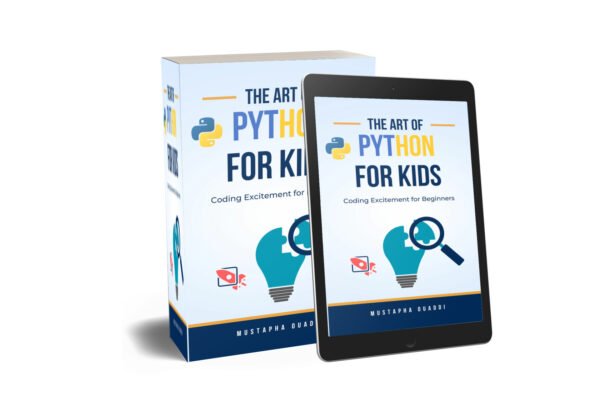Python For Kids
“Python Adventures: Coding Excitement for Beginners” is your ticket to the thrilling world of Python programming. Perfect for beginners, this comprehensive ebook takes you on an exciting journey through the fundamentals of Python, teaching you everything you need to know to start coding with confidence. You can make the future of your children by teaching…
Introduction:
Blogs remain a popular way for individuals and businesses to share content, engage with their audience, and establish their online presence. In this digital age, building a blog with modern technologies like React and a headless CMS (Content Management System) offers flexibility, scalability, and ease of content management. In this article, we’ll explore how to leverage React and a headless CMS to create a dynamic and customizable blog that meets the needs of content creators and readers alike.
Understanding Headless CMS:
Traditional CMS platforms typically provide an all-in-one solution for content creation, storage, and presentation, with tightly integrated front-end and back-end components. In contrast, a headless CMS decouples the content management backend (the “head”) from the front-end presentation layer, allowing developers to use any technology stack or framework to build the user interface.
Key Benefits of a Headless CMS:
- Content Flexibility: Headless CMS platforms offer flexible content modeling capabilities, allowing content creators to define custom content types, fields, and relationships to suit their specific needs.
- Omnichannel Content Delivery: With a headless CMS, content can be delivered across multiple channels and devices, including websites, mobile apps, IoT devices, and digital signage, using APIs.
- Developer Freedom: Developers have the freedom to choose their preferred front-end framework or technology stack, such as React, Angular, or Vue.js, without being tied to a specific CMS platform.
- Scalability and Performance: Headless CMS architectures are inherently scalable and can handle large volumes of content and traffic, thanks to their decoupled nature and cloud-based infrastructure.
Building a Blog with React and a Headless CMS:
To create a blog with React and a headless CMS, follow these steps:
- Choose a Headless CMS: Select a headless CMS platform that meets your requirements in terms of features, scalability, pricing, and ease of use. Popular headless CMS options include Contentful, Strapi, Sanity, and Prismic.
- Define Content Models: Define content models and structures in the headless CMS to represent blog posts, categories, tags, authors, and any other relevant entities. Customize fields and relationships as needed to accommodate your blog’s content requirements.
- Fetch Content via API: Use the headless CMS’s API to fetch content from the backend and render it in your React application. Most headless CMS platforms provide RESTful or GraphQL APIs for retrieving content.
- Build React Components: Create React components to display blog posts, categories, tags, author profiles, and other UI elements. Use a component-based architecture to keep your code organized, reusable, and maintainable.
- Implement Routing: Set up routing in your React application to navigate between different pages, such as the home page, blog post pages, category pages, tag pages, and author pages. You can use React Router for declarative routing in React applications.
- Add Functionality: Enhance your blog with additional functionality, such as pagination, search, filtering, sorting, commenting, social sharing, and user authentication. Leverage React libraries and third-party APIs to add these features efficiently.
- Customize Styling: Customize the styling of your blog using CSS, CSS preprocessors like Sass or Less, or CSS-in-JS libraries like Styled Components or Emotion. Adopt responsive design principles to ensure your blog looks great on various devices and screen sizes.
- Test and Deploy: Test your React blog thoroughly to ensure functionality, usability, and cross-browser compatibility. Once satisfied, deploy your blog to a web hosting platform or content delivery network (CDN) to make it accessible to your audience.
Conclusion:
Building a blog with React and a headless CMS offers a modern and flexible approach to content management and delivery. By decoupling the content management backend from the front-end presentation layer, developers can leverage the power of React to create dynamic, interactive, and personalized blog experiences. Whether you’re a solo blogger, a small business, or an enterprise, embracing React and a headless CMS enables you to create a scalable, customizable, and future-proof blog that resonates with your audience and drives engagement. With the right tools, techniques, and best practices, you can bring your blog to life and establish a compelling online presence in today’s digital landscape.