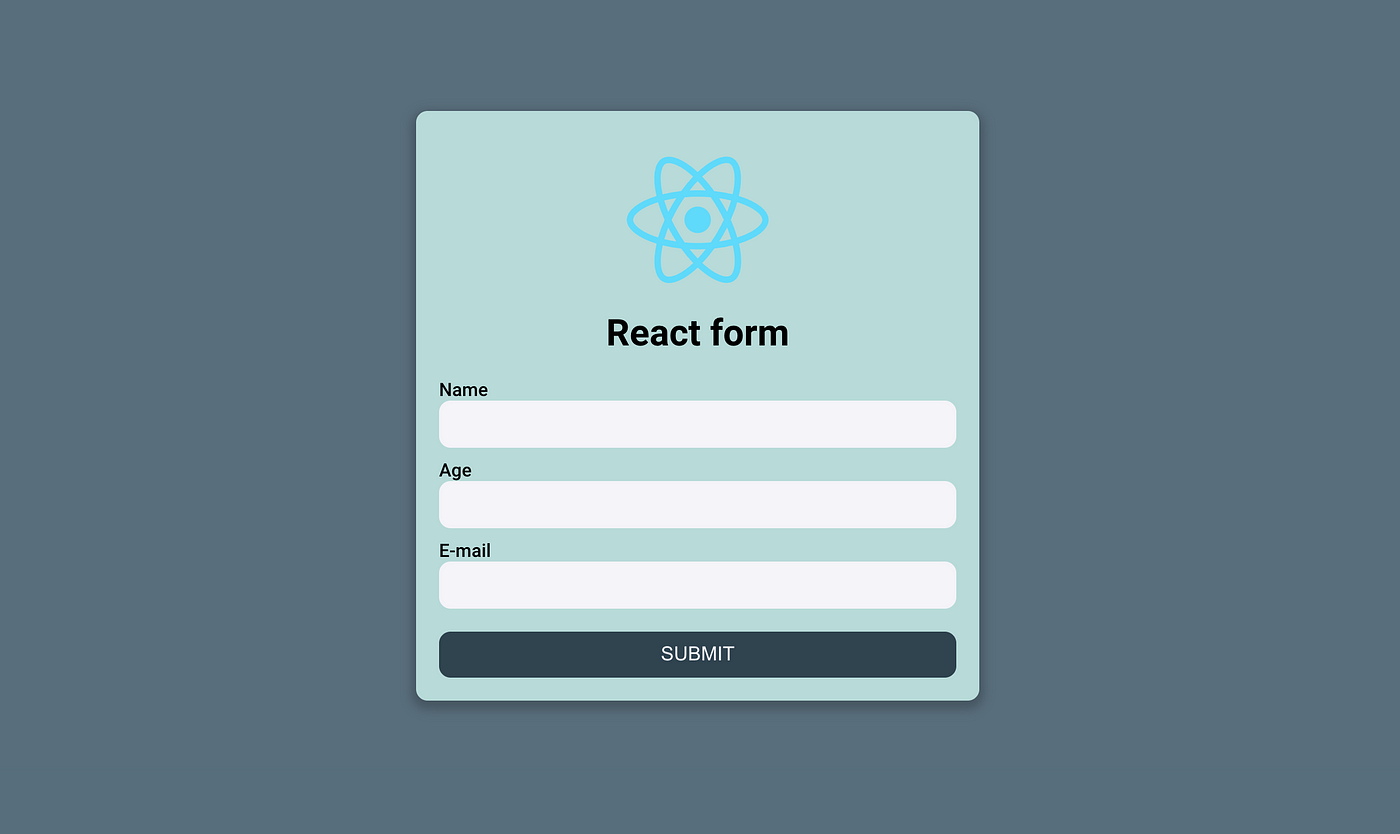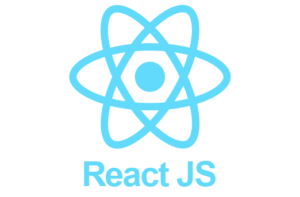In React, working with forms is a fundamental part of building interactive web applications. When developing form elements, you have two main approaches: controlled components and uncontrolled components. Each approach has its own strengths and use cases. In this article, we’ll explore the concepts of controlled and uncontrolled components, and when to use each in your React applications.
Controlled Components
A controlled component is a form element in which React maintains the component’s state. It means that React handles the value of the form element and updates it in response to user input. In a controlled component:
- The component’s value is stored in the component’s state.
- Changes to the input are captured via the
onChangeevent handler. - React updates the component’s state with the new value, which in turn updates the component’s rendering.
Here’s an example of a controlled component in React:
import React, { Component } from 'react';
class ControlledForm extends Component {
constructor(props) {
super(props);
this.state = { inputValue: '' };
}
handleInputChange = (event) => {
this.setState({ inputValue: event.target.value });
}
handleSubmit = (event) => {
event.preventDefault();
alert(`You submitted: ${this.state.inputValue}`);
}
render() {
return (
<form onSubmit={this.handleSubmit}>
<input
type="text"
value={this.state.inputValue}
onChange={this.handleInputChange}
/>
<button type="submit">Submit</button>
</form>
);
}
}
export default ControlledForm;
Controlled components provide precise control over form elements and their behavior. They are particularly useful when you need to perform validation, handle complex interactions, or synchronize the form state with other parts of your application.
Uncontrolled Components
Uncontrolled components, on the other hand, let the DOM handle the form element’s state. With uncontrolled components:
- The component’s state is not stored in React; it’s managed by the DOM.
- You can access the form element’s value using a ref.
- Changes to the input are not captured via
onChange, but rather through DOM events.
Here’s an example of an uncontrolled component in React:
import React, { Component, createRef } from 'react';
class UncontrolledForm extends Component {
constructor(props) {
super(props);
this.inputRef = createRef();
}
handleSubmit = (event) => {
event.preventDefault();
alert(`You submitted: ${this.inputRef.current.value}`);
}
render() {
return (
<form onSubmit={this.handleSubmit}>
<input type="text" ref={this.inputRef} />
<button type="submit">Submit</button>
</form>
);
}
}
export default UncontrolledForm;
Uncontrolled components are straightforward and require less code than controlled components. They are a good choice for simple forms where you don’t need to manipulate the form element’s value within your application’s state.
When to Use Controlled vs. Uncontrolled Components
The choice between controlled and uncontrolled components depends on your project requirements:
- Controlled Components: Use controlled components when you need precise control over form elements, such as implementing validation, complex interactions, or synchronizing the form state with other application components.
- Uncontrolled Components: Choose uncontrolled components for simple forms where you want to minimize the amount of code and don’t need to manage the form element’s value within your application’s state.
In many cases, you’ll find a mix of both controlled and uncontrolled components within a single application, as the choice depends on the specific requirements of each form element.
Conclusion
Understanding controlled and uncontrolled components in React allows you to choose the right approach for handling form elements in your applications. By selecting the appropriate method based on your project’s needs, you can write more efficient and maintainable code for your forms. Whether you opt for controlled or uncontrolled components, React provides the flexibility to manage forms in a way that suits your development objectives.