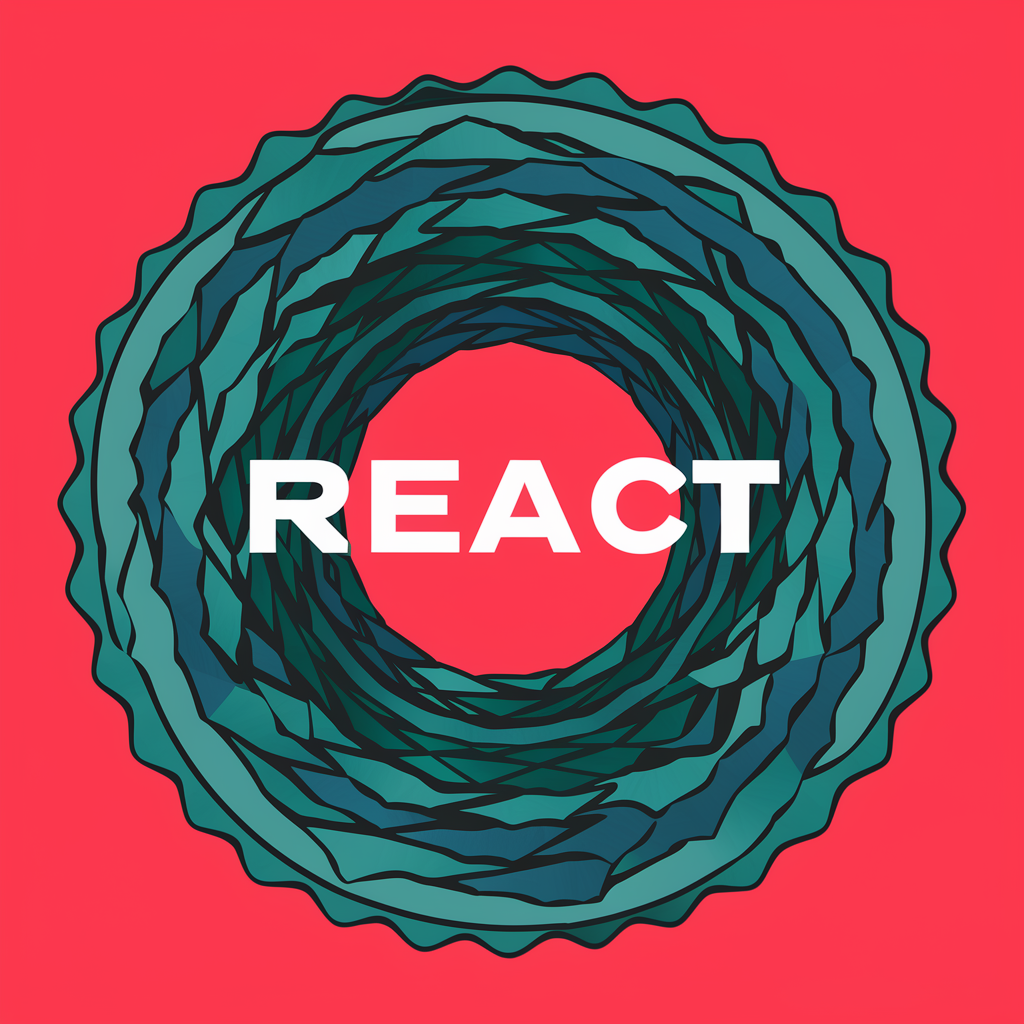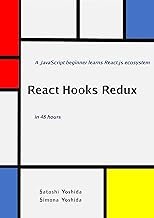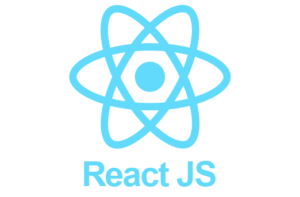In the realm of front-end development, managing application state efficiently is crucial for building scalable, maintainable, and performant web applications. As React applications grow in complexity, handling state becomes increasingly challenging. Enter Redux, a predictable state container for JavaScript applications, which seamlessly integrates with React to provide a robust solution for state management. In this article, we’ll delve into the fundamentals of state management in React using Redux and explore its key concepts and benefits.
Understanding State Management in React
In React, state represents the data that drives the user interface and determines how components render and behave. As applications grow larger and more complex, managing state across multiple components becomes cumbersome, leading to issues such as prop drilling, where props are passed down through multiple layers of components. Redux addresses these challenges by centralizing application state and providing a predictable way to manage and update it.
Introducing Redux
Redux follows the principles of Flux architecture, where application state is maintained in a single immutable store. The store holds the current state of the application and can only be modified by dispatching actions, which are plain JavaScript objects describing state changes. Reducers are pure functions responsible for handling these actions and updating the store accordingly.
Core Concepts of Redux
- Store: The single source of truth that holds the state of the entire application.
- Actions: Plain JavaScript objects that represent state changes in the application. Actions are dispatched to the Redux store.
- Reducers: Pure functions that specify how the application’s state changes in response to actions. Each reducer takes the current state and an action as arguments, and returns the new state.
- Dispatch: A method provided by the Redux store to dispatch actions and trigger state changes.
- Selectors: Functions that extract specific pieces of state from the Redux store, allowing components to access and use relevant data.
Implementing Redux in React Applications
- Install Redux: Start by installing Redux and React Redux packages using npm or yarn:
npm install redux react-redux
2. Create Store: Define reducers and create the Redux store:
// store.js
import { createStore } from 'redux';
import rootReducer from './reducers';
const store = createStore(rootReducer);
export default store;
3. Define Reducers: Implement reducers to handle state changes:
// reducers.js
const initialState = {
counter: 0
};
const rootReducer = (state = initialState, action) => {
switch (action.type) {
case 'INCREMENT':
return { ...state, counter: state.counter + 1 };
case 'DECREMENT':
return { ...state, counter: state.counter - 1 };
default:
return state;
}
};
export default rootReducer;
4. Connect Components: Connect React components to the Redux store using connect higher-order component from React Redux:
// CounterComponent.js
import React from 'react';
import { connect } from 'react-redux';
const CounterComponent = ({ counter, increment, decrement }) => {
return (
<div>
<h2>Counter: {counter}</h2>
<button onClick={increment}>Increment</button>
<button onClick={decrement}>Decrement</button>
</div>
);
};
const mapStateToProps = (state) => ({
counter: state.counter
});
const mapDispatchToProps = (dispatch) => ({
increment: () => dispatch({ type: 'INCREMENT' }),
decrement: () => dispatch({ type: 'DECREMENT' })
});
export default connect(mapStateToProps, mapDispatchToProps)(CounterComponent);
Benefits of Using Redux in React
- Centralized State: Redux centralizes application state in a single store, simplifying state management and making it easier to reason about.
- Predictable State Updates: State changes in Redux are predictable and traceable, as they are triggered by dispatching actions and handled by reducers.
- Improved Performance: Redux optimizes performance by reducing unnecessary re-renders and ensuring that only components that rely on specific state updates are re-rendered.
- DevTools Integration: Redux DevTools provide powerful debugging tools for inspecting state changes, time-travel debugging, and performance profiling.
Conclusion
In summary, Redux provides a powerful solution for managing state in React applications, offering centralized state management, predictable state updates, improved performance, and robust debugging tools. By following Redux’s core principles and integrating it into your React projects, you can build scalable, maintainable, and efficient web applications with ease. Whether you’re working on a small application or a large-scale enterprise project, Redux can help streamline your state management workflow and elevate your React development experience.