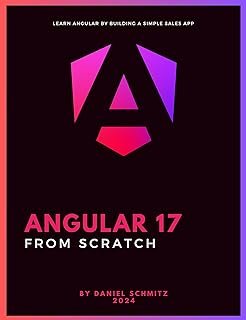In today’s interconnected digital world, security is a top priority for web applications. Authentication and authorization mechanisms play a crucial role in safeguarding sensitive data and controlling access to resources. Angular, a popular front-end framework, provides robust features for implementing authentication and authorization in web applications. In this article, we’ll explore the concepts of authentication and authorization in Angular applications and discuss best practices for secure user management.
Understanding Authentication and Authorization
Authentication verifies the identity of users, ensuring that they are who they claim to be. Common authentication methods include username/password authentication, social login (OAuth), and multi-factor authentication (MFA). Once authenticated, users are granted access to resources based on their roles and permissions, a process known as authorization.
Authorization controls access to specific features or resources within an application based on the user’s identity and privileges. Role-based access control (RBAC) and attribute-based access control (ABAC) are two common authorization models used in web applications.
Implementing Authentication in Angular
Angular provides built-in support for implementing authentication through various libraries and techniques. One popular approach is using JSON Web Tokens (JWT) for stateless authentication. When a user successfully logs in, the server generates a JWT containing user information and sends it to the client. The client includes this token in subsequent requests to authenticate the user’s identity.
Angular libraries such as Angular JWT and Angular Auth0 simplify the integration of JWT-based authentication into Angular applications. These libraries provide services for handling authentication-related tasks such as token storage, token interception, and token validation.
Implementing Authorization in Angular
Authorization in Angular involves enforcing access control based on user roles and permissions. Angular’s router guards are a powerful feature for implementing authorization logic. Route guards can be used to restrict access to certain routes or components based on the user’s role or other conditions.
For example, the CanActivate guard can prevent unauthorized users from accessing protected routes, while the CanLoad guard can prevent lazy-loaded modules from being loaded until the user is authenticated and authorized.
Best Practices for Secure Authentication and Authorization
- Use HTTPS: Always use HTTPS to encrypt data transmitted between the client and server, preventing eavesdropping and man-in-the-middle attacks.
- Implement CSRF Protection: Protect against cross-site request forgery (CSRF) attacks by including CSRF tokens in requests and validating them on the server.
- Store Tokens Securely: Store JWT tokens securely in the client, preferably using browser features such as sessionStorage or localStorage. Avoid storing sensitive information in tokens.
- Implement Rate Limiting: Implement rate limiting on authentication endpoints to prevent brute-force attacks and account enumeration.
- Regularly Audit Permissions: Regularly review and update user roles and permissions to ensure that users have appropriate access levels.
Here’s an example of how you can implement authentication and authorization in an Angular application using JSON Web Tokens (JWT) and Angular Router Guards:
// auth.service.ts
import { Injectable } from '@angular/core';
import { HttpClient } from '@angular/common/http';
import { BehaviorSubject, Observable } from 'rxjs';
import { map } from 'rxjs/operators';
@Injectable({
providedIn: 'root'
})
export class AuthService {
private currentUserSubject: BehaviorSubject<any>;
public currentUser: Observable<any>;
constructor(private http: HttpClient) {
this.currentUserSubject = new BehaviorSubject<any>(JSON.parse(localStorage.getItem('currentUser')));
this.currentUser = this.currentUserSubject.asObservable();
}
public get currentUserValue(): any {
return this.currentUserSubject.value;
}
login(username: string, password: string) {
return this.http.post<any>('http://localhost:3000/authenticate', { username, password })
.pipe(map(user => {
// Store user details and JWT token in local storage to keep user logged in between page refreshes
localStorage.setItem('currentUser', JSON.stringify(user));
this.currentUserSubject.next(user);
return user;
}));
}
logout() {
// Remove user from local storage and set current user to null
localStorage.removeItem('currentUser');
this.currentUserSubject.next(null);
}
}
// auth.guard.ts
import { Injectable } from '@angular/core';
import { CanActivate, ActivatedRouteSnapshot, RouterStateSnapshot, UrlTree, Router } from '@angular/router';
import { Observable } from 'rxjs';
import { AuthService } from './auth.service';
@Injectable({
providedIn: 'root'
})
export class AuthGuard implements CanActivate {
constructor(
private router: Router,
private authService: AuthService
) { }
canActivate(
next: ActivatedRouteSnapshot,
state: RouterStateSnapshot): Observable<boolean | UrlTree> | Promise<boolean | UrlTree> | boolean | UrlTree {
const currentUser = this.authService.currentUserValue;
if (currentUser) {
// User is authenticated, so return true
return true;
}
// User is not authenticated, so redirect to login page with the return URL
this.router.navigate(['/login'], { queryParams: { returnUrl: state.url } });
return false;
}
}
In this example:
AuthServicehandles user authentication by sending credentials to the server and storing the user details and JWT token in local storage upon successful login.AuthGuardchecks if the user is authenticated before allowing access to certain routes. If the user is not authenticated, it redirects them to the login page.
To use these services and guards in your Angular application, you can inject AuthService into your components for handling login and logout functionality, and apply AuthGuard to your routes to enforce authentication:
// app-routing.module.ts
import { NgModule } from '@angular/core';
import { Routes, RouterModule } from '@angular/router';
import { AuthGuard } from './auth.guard';
import { LoginComponent } from './login/login.component';
const routes: Routes = [
{ path: 'login', component: LoginComponent },
{ path: 'dashboard', component: DashboardComponent, canActivate: [AuthGuard] },
{ path: 'profile', component: ProfileComponent, canActivate: [AuthGuard] },
// Other routes...
];
@NgModule({
imports: [RouterModule.forRoot(routes)],
exports: [RouterModule]
})
export class AppRoutingModule { }
Conclusion
Authentication and authorization are essential components of secure web applications. In Angular applications, implementing robust authentication and authorization mechanisms ensures that users’ identities are verified, and access to resources is controlled effectively. By following best practices and leveraging Angular’s features and libraries, developers can build secure and reliable applications that protect user data and maintain user privacy.