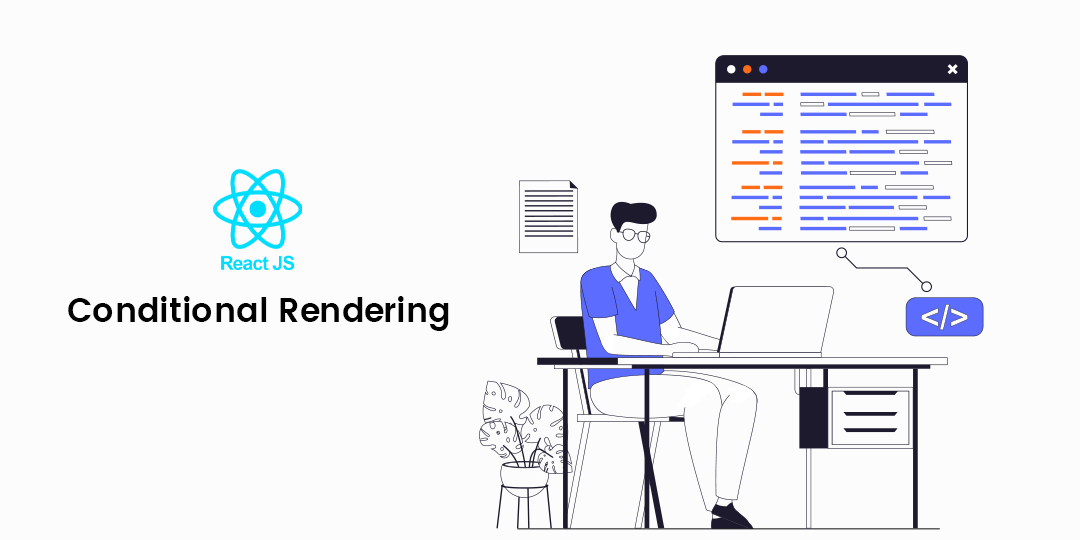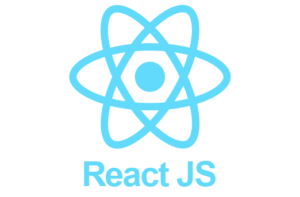Conditional rendering in React is a fundamental concept that allows you to control the display of components or elements based on certain conditions. It’s a powerful tool that enables you to create dynamic and interactive user interfaces. In this article, we’ll explore the significance of conditional rendering in React and how to effectively use it in your applications.
The Need for Conditional Rendering
Conditional rendering becomes essential in a variety of scenarios:
1. User Authentication
You may want to show different content to authenticated and unauthenticated users. For instance, displaying user-specific data after login or showing a login form to unauthenticated users.
2. Dynamic Content
When your application’s data is dynamic, you need to render components based on the data’s state. For example, showing a loading indicator while data is being fetched.
3. User Interaction
Conditional rendering allows you to change the display based on user interactions. For example, showing a confirmation dialog when a user tries to delete a resource.
Conditional Rendering Techniques
React provides several techniques for conditional rendering:
1. Using if Statements
You can use traditional JavaScript if statements within your component’s render method to conditionally render elements or components. Here’s an example:
render() {
if (this.state.isLoggedIn) {
return <UserDashboard />;
} else {
return <Login />;
}
}
2. Ternary Operator
The ternary operator is a concise way to conditionally render content. It’s often used in JSX. For example:
render() {
return this.state.isLoggedIn ? <UserDashboard /> : <Login />;
}
3. Using Logical &&
You can use logical && to conditionally render content based on the truthiness of an expression. For example, rendering a component when a certain condition is met:
render() {
return this.state.showComponent && <MyComponent />;
}
4. Conditional (ternary) Rendering in JSX
Within JSX, you can use conditional rendering inside curly braces. Here’s an example that conditionally displays a message based on a condition:
render() {
return (
<div>
{this.state.isError ? (
<p>An error occurred.</p>
) : (
<p>All good!</p>
)}
</div>
);
}
5. Using Switch Statements
In more complex scenarios, you might want to use a switch statement to determine which component to render based on multiple conditions:
render() {
let componentToRender;
switch (this.state.page) {
case 'home':
componentToRender = <HomePage />;
break;
case 'profile':
componentToRender = <UserProfile />;
break;
default:
componentToRender = <NotFoundPage />;
}
return componentToRender;
}
Handling Conditional Logic
When dealing with conditional rendering, it’s important to manage your conditional logic efficiently to keep your components clean and maintainable:
1. Separation of Concerns
Separate your conditional logic from the rendering code to improve readability. You can encapsulate the logic in functions or methods.
2. Use of State
Leverage component state to manage the conditions for rendering. When the state changes, the component automatically re-renders as needed.
3. Component Composition
Consider breaking down complex UIs into smaller, reusable components. This makes it easier to handle conditional rendering for individual components.
Conclusion
Conditional rendering is a powerful feature in React that enables you to create dynamic and interactive user interfaces. By understanding the various techniques and best practices for conditional rendering, you can build applications that adapt to different scenarios and provide a seamless user experience. Whether you’re handling user authentication, dynamic content, or user interactions, conditional rendering is a valuable tool in your React development toolbox.