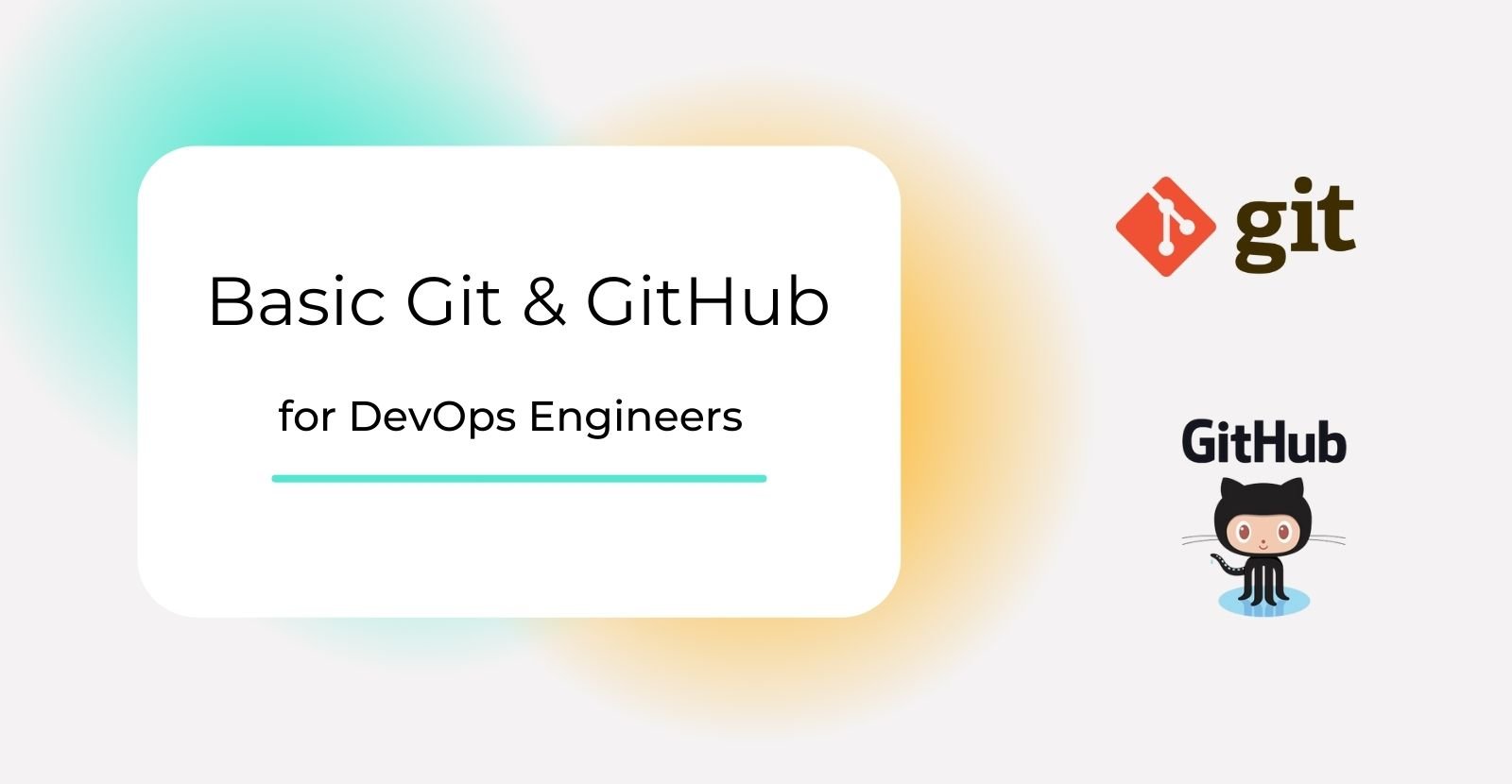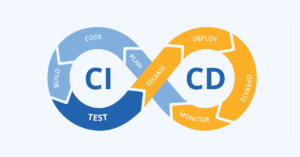DevOps practices have revolutionized software development and deployment, focusing on automating processes, improving collaboration, and ensuring a streamlined workflow. Central to DevOps is the effective use of version control systems, and Git stands out as the de facto choice for source code management. Git, along with GitHub, a web-based platform for hosting and collaborating on Git repositories, is a powerful combination that enables DevOps teams to achieve continuous integration and continuous delivery (CI/CD) seamlessly. In this article, we’ll explore how to master Git and GitHub for DevOps to enhance your development and deployment processes.
Understanding Git
Git is a distributed version control system that allows multiple developers to collaborate on a project efficiently. It tracks changes to source code over time, making it possible to work on the same project simultaneously while maintaining a complete history of changes. To master Git for DevOps, consider the following key concepts:
1. Repositories (Repos)
A Git repository is a container for a project and its entire version history. Understanding how to create, clone, and manage repositories is essential. A DevOps team typically uses a central repository where all code changes are collected.
2. Commits
A commit represents a specific version of your project at a particular point in time. Commits capture the changes made to your code and include a commit message explaining what was done. Commits are the building blocks of Git’s version control system.
3. Branching and Merging
Branches allow you to create separate lines of development within a project. Understanding branching strategies and how to merge changes between branches is crucial for effective collaboration and code management.
4. Pull Requests
Pull requests (PRs) are a mechanism for requesting code review and merging changes. They play a vital role in DevOps, as code changes are reviewed before being integrated into the main branch.
5. Tags
Tags are used to mark specific points in your Git history, often for creating releases. They are useful for tracking important versions of your software.
Leveraging GitHub
GitHub is a web-based platform built on top of Git, adding collaboration and project management features to the Git version control system. To master GitHub for DevOps, consider the following:
1. Collaborative Workflows
Understand GitHub’s collaborative workflows, including forking repositories, creating branches, and collaborating on changes via pull requests. These workflows are essential for distributed teams working on the same project.
2. GitHub Actions
GitHub Actions is a built-in automation platform that enables you to set up CI/CD pipelines directly in your repository. Learn how to create and configure GitHub Actions to automate testing, building, and deployment processes.
3. Issue Tracking and Project Management
GitHub offers features for issue tracking, project boards, and milestones. Master these tools to effectively manage tasks, track progress, and plan releases within your DevOps pipeline.
4. Security Scanning
GitHub provides security scanning tools that can automatically check for known vulnerabilities in your code. Integrating these security scans into your DevOps pipeline helps ensure your software remains secure.
DevOps Best Practices with Git and GitHub
To truly master Git and GitHub for DevOps, consider the following best practices:
1. Version Everything
Use Git to version control not only your source code but also your configuration files, infrastructure code, and documentation. This ensures that every aspect of your project is traceable and recoverable.
2. Automate with CI/CD
Implement continuous integration and continuous delivery (CI/CD) pipelines using GitHub Actions or other CI/CD tools. Automation reduces human error and speeds up the deployment process.
3. Code Reviews
Leverage pull requests to facilitate code reviews. Code reviews are essential for maintaining code quality and catching issues early in the development process.
4. Infrastructure as Code (IaC)
Version and manage your infrastructure code using Git. Tools like Terraform and Ansible integrate seamlessly with Git and GitHub, enabling IaC practices in your DevOps workflows.
5. Use Git Hooks
Git hooks are scripts that can be triggered by Git events, such as pre-commit or post-receive. You can use Git hooks to enforce code quality, run tests, and automate tasks.
6. Monitor and Log
Integrate monitoring and logging tools with your DevOps pipelines. GitHub offers integrations with various monitoring solutions to keep an eye on the health of your applications.
Conclusion
Mastering Git and GitHub for DevOps is an essential skill for modern software development and deployment. These tools empower development teams to collaborate effectively, automate processes, and maintain the highest code quality. By understanding the fundamentals of Git, mastering GitHub’s collaboration features, and following DevOps best practices, you can streamline your development pipeline and deliver software more efficiently and reliably.