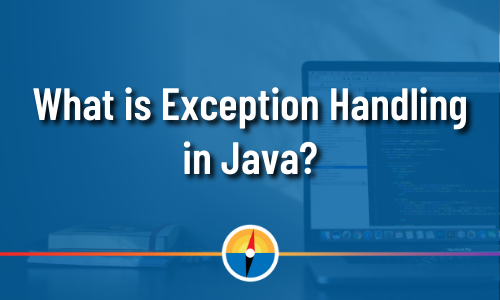Exception handling is a crucial aspect of Java programming, enabling developers to gracefully manage and recover from unexpected errors. When done correctly, it can enhance the reliability and maintainability of your code. However, improper exception handling can lead to obscure bugs and compromised system stability. In this article, we will explore the best practices and common pitfalls associated with exception handling in Java.
Best Practices
1. Use Specific Exceptions:
Java provides a rich hierarchy of exceptions. It’s considered good practice to catch and handle the most specific exception types rather than using a generic Exception catch-all. This allows for more targeted error resolution and better code readability.
try {
// Some code that may throw IOException
} catch (IOException e) {
// Handle IOException
}
2. Avoid Catching Throwable:
Catching Throwable or Exception at a high level can hide critical errors and make debugging challenging. It’s generally better to catch specific exceptions and let the others propagate up the call stack.
// Avoid
try {
// Some code
} catch (Throwable t) {
// Handle all throwables
}
3. Log Exceptions:
Always log exceptions to aid in debugging and monitoring. Use a logging framework like SLF4J to record exception details, including the stack trace. This information is invaluable for diagnosing issues in production.
try {
// Some code
} catch (IOException e) {
log.error("An IOException occurred: {}", e.getMessage(), e);
}
4. Clean Up Resources with Finally:
Use the finally block to ensure that resources (e.g., file handles, database connections) are properly released, even if an exception occurs. This is crucial for preventing resource leaks.
FileInputStream fileInputStream = null;
try {
fileInputStream = new FileInputStream("file.txt");
// Some code
} catch (IOException e) {
// Handle IOException
} finally {
if (fileInputStream != null) {
try {
fileInputStream.close();
} catch (IOException e) {
// Handle close exception
}
}
}
5. Throw Checked Exceptions Sparingly:
Avoid declaring methods with broad checked exceptions (e.g., throws Exception). This can make it harder for clients to handle specific errors. Instead, declare and handle more specific exceptions or use unchecked exceptions when appropriate.
// Avoid
void someMethod() throws Exception {
// Some code
}
Common Pitfalls
1. Swallowing Exceptions:
One of the most common pitfalls is catching an exception and not handling or logging it appropriately. This can lead to silent failures, making it difficult to identify and address issues.
try {
// Some code
} catch (IOException e) {
// No handling or logging
}
2. Empty Catch Blocks:
An empty catch block is equivalent to swallowing exceptions. It obscures errors and provides no information about the cause of the problem.
try {
// Some code
} catch (Exception e) {
// Empty catch block
}
3. Overusing Checked Exceptions:
Checked exceptions should be used judiciously. Overusing them can lead to cumbersome error handling code and may not provide significant benefits over unchecked exceptions in some scenarios.
// Avoid
void someMethod() throws IOException, SQLException {
// Some code
}
4. Ignoring Resource Management:
Failing to close resources properly in the finally block can result in resource leaks. Always ensure proper resource cleanup to maintain system stability.
// Incorrect
FileInputStream fileInputStream = new FileInputStream("file.txt");
// Some code
Conclusion
Effective exception handling is an essential skill for Java developers. By following best practices and avoiding common pitfalls, you can create robust and maintainable code that handles errors gracefully. Remember to use specific exceptions, log errors, and clean up resources properly to build reliable and resilient Java applications.