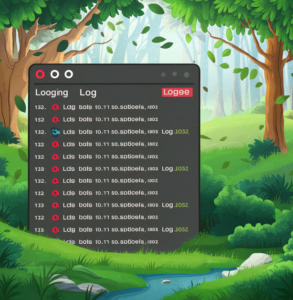Introduction:
Security is a critical aspect of modern web applications, and Spring Boot provides comprehensive support for implementing authentication and authorization mechanisms to protect your application’s resources. In this article, we’ll delve into Spring Boot Security and explore how it enables developers to implement robust authentication and authorization functionalities effortlessly.
Understanding Authentication and Authorization: Before diving into Spring Boot Security, let’s clarify the concepts of authentication and authorization:
Authentication:
Authentication is the process of verifying the identity of a user, typically by validating credentials such as username and password. Once authenticated, the user is granted access to the application’s resources.
Authorization:
Authorization determines what actions an authenticated user is allowed to perform within the application. It involves defining access control rules and enforcing them to ensure that users have the appropriate permissions to access certain resources or perform specific operations.
Spring Boot Security:
Spring Boot Security is a powerful extension of the Spring Framework that provides comprehensive security features out of the box. It offers support for various authentication mechanisms, including form-based authentication, HTTP basic authentication, OAuth 2.0, and more. Additionally, it enables developers to define fine-grained access control policies based on roles, permissions, or custom authorization logic.
Implementing Authentication with Spring Boot Security:
To implement authentication with Spring Boot Security, follow these steps:
1.Dependency Configuration:
Add the Spring Boot Security starter dependency to your project’s build configuration.
<dependency>
<groupId>org.springframework.boot</groupId>
<artifactId>spring-boot-starter-security</artifactId>
</dependency>
2. Configuration:
Create a security configuration class that extends WebSecurityConfigurerAdapter and override the configure() method to customize authentication behavior.
import org.springframework.context.annotation.Configuration;
import org.springframework.security.config.annotation.authentication.builders.AuthenticationManagerBuilder;
import org.springframework.security.config.annotation.web.configuration.EnableWebSecurity;
import org.springframework.security.config.annotation.web.configuration.WebSecurityConfigurerAdapter;
@Configuration
@EnableWebSecurity
public class SecurityConfig extends WebSecurityConfigurerAdapter {
@Override
protected void configure(AuthenticationManagerBuilder auth) throws Exception {
auth.inMemoryAuthentication()
.withUser("user")
.password("{noop}password")
.roles("USER");
}
}
3. Secure Endpoints:
Use Spring Security annotations like @EnableWebSecurity and @Secured to secure endpoints and enforce authentication requirements.
import org.springframework.web.bind.annotation.GetMapping;
import org.springframework.web.bind.annotation.RestController;
@RestController
public class HelloController {
@GetMapping("/hello")
public String hello() {
return "Hello, World!";
}
}
Implementing Authorization with Spring Boot Security:
To implement authorization with Spring Boot Security, follow these steps:
1.Define Access Control Rules:
Use method-level security annotations like @Secured, @PreAuthorize, or @PostAuthorize to define access control rules based on user roles or permissions.
import org.springframework.security.access.prepost.PreAuthorize;
import org.springframework.web.bind.annotation.GetMapping;
import org.springframework.web.bind.annotation.RestController;
@RestController
public class HelloController {
@GetMapping("/admin")
@PreAuthorize("hasRole('ADMIN')")
public String admin() {
return "Admin Panel";
}
}
2. Configure HTTP Security:
Customize HTTP security settings using HttpSecurity configuration to restrict access to certain endpoints or resources.
import org.springframework.context.annotation.Configuration;
import org.springframework.security.config.annotation.web.builders.HttpSecurity;
import org.springframework.security.config.annotation.web.configuration.EnableWebSecurity;
import org.springframework.security.config.annotation.web.configuration.WebSecurityConfigurerAdapter;
@Configuration
@EnableWebSecurity
public class SecurityConfig extends WebSecurityConfigurerAdapter {
@Override
protected void configure(HttpSecurity http) throws Exception {
http.authorizeRequests()
.antMatchers("/admin").hasRole("ADMIN")
.anyRequest().authenticated()
.and()
.formLogin();
}
}
Conclusion:
Spring Boot Security provides developers with powerful tools and abstractions for implementing robust authentication and authorization mechanisms in their applications. By leveraging Spring Boot Security’s features, developers can ensure that their applications are protected against unauthorized access and malicious attacks. Whether you’re building a simple web application or a complex enterprise system, Spring Boot Security simplifies the process of implementing security features and allows you to focus on delivering business value while keeping your application secure. With Spring Boot Security, you can confidently build secure and reliable applications that meet the highest standards of security and compliance.