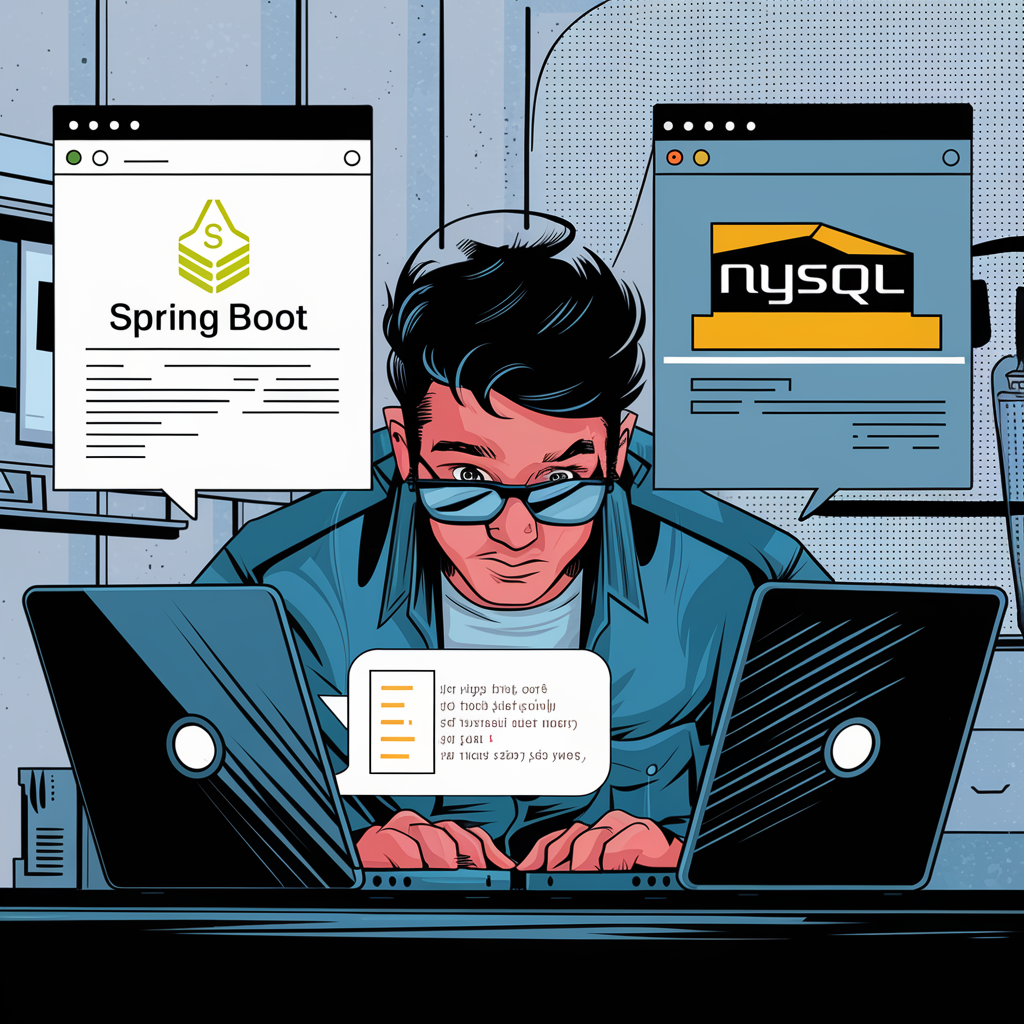Introduction:
Spring Boot, with its powerful features and ease of use, has become a popular choice for building Java-based web applications. When it comes to database integration, Spring Boot offers seamless support for various databases, including MySQL. In this article, we’ll explore how to integrate Spring Boot with MySQL, configure the database connection, perform CRUD operations, and handle transactions effectively.
Setting Up MySQL Database:
Before integrating MySQL with Spring Boot, ensure that you have MySQL installed on your system or have access to a MySQL server. Create a new database and a user with appropriate privileges to access that database.
Configuring Spring Boot Application:
- Add MySQL Dependency:
In your pom.xml file, include the MySQL connector dependency:
<dependency>
<groupId>mysql</groupId>
<artifactId>mysql-connector-java</artifactId>
<version>8.0.28</version> <!-- Use the latest version -->
</dependency>
2. Configure Database Properties:
In the application.properties or application.yml file, specify the database connection properties:
spring.datasource.url=jdbc:mysql://localhost:3306/my_database
spring.datasource.username=my_username
spring.datasource.password=my_password
spring.datasource.driver-class-name=com.mysql.cj.jdbc.Driver
3. Enable JPA and Hibernate:
If you’re using JPA for database access, make sure to enable it in your Spring Boot application:
@SpringBootApplication
@EnableJpaRepositories(basePackages = "com.example.repository")
@EntityScan(basePackages = "com.example.entity")
public class MyApplication {
public static void main(String[] args) {
SpringApplication.run(MyApplication.class, args);
}
}
Performing CRUD Operations:
Once the database is configured, you can start performing CRUD (Create, Read, Update, Delete) operations using Spring Data JPA or JDBC templates.
- Defining Entity Classes:
Create entity classes representing database tables and define relationships between them using JPA annotations.
@Entity
@Table(name = "users")
public class User {
@Id
@GeneratedValue(strategy = GenerationType.IDENTITY)
private Long id;
@Column(name = "username")
private String username;
// Other fields, getters, and setters
}
2. Creating Repositories:
Define repository interfaces extending JpaRepository or CrudRepository to interact with database entities.
@Repository
public interface UserRepository extends JpaRepository<User, Long> {
// Custom query methods
}
3. Implementing Service Layer:
Create service classes to encapsulate business logic and interact with repositories.
@Service
public class UserService {
@Autowired
private UserRepository userRepository;
public List<User> getAllUsers() {
return userRepository.findAll();
}
// Other service methods for CRUD operations
}
4. Accessing Data from Controllers:
Use Spring MVC controllers to handle HTTP requests and delegate business logic to service classes.
@RestController
@RequestMapping("/users")
public class UserController {
@Autowired
private UserService userService;
@GetMapping
public List<User> getAllUsers() {
return userService.getAllUsers();
}
// Other controller methods for CRUD operations
}
Handling Transactions:
Spring Boot provides transaction management support out of the box, allowing you to define transactional boundaries and control transactional behavior declaratively.
- Transactional Annotations:
Use @Transactional annotation on service methods to specify transactional behavior.
@Service
public class UserService {
@Autowired
private UserRepository userRepository;
@Transactional(readOnly = true)
public List<User> getAllUsers() {
return userRepository.findAll();
}
@Transactional
public void saveUser(User user) {
userRepository.save(user);
}
// Other transactional service methods
}
2. Declarative Transaction Management:
Configure transaction management behavior in application.properties or application.yml file.
spring.jpa.properties.hibernate.dialect = org.hibernate.dialect.MySQLDialect
spring.jpa.hibernate.ddl-auto = update
Conclusion:
Integrating Spring Boot with MySQL allows you to build robust and scalable applications with ease. By following the steps outlined in this article, you can configure database connections, perform CRUD operations, and handle transactions effectively using Spring Boot’s powerful features and MySQL database. Whether you’re building simple web applications or complex enterprise systems, Spring Boot’s seamless integration with MySQL simplifies database access and enhances productivity for Java developers.