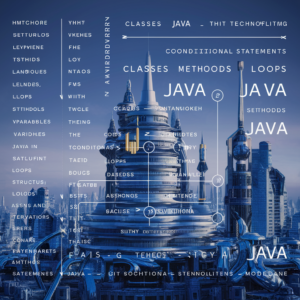The Spring Framework is a powerful, feature-rich framework for building enterprise-level applications in Java. It provides comprehensive infrastructure support for developing robust and maintainable applications. This article provides an overview of the Spring Framework, an introduction to Spring Boot, and a guide to setting up the Spring Boot environment.
Overview of Spring Framework
The Spring Framework is a comprehensive framework that simplifies the development of Java applications by providing a consistent model for building applications. It encompasses a wide range of capabilities, such as dependency injection, aspect-oriented programming, transaction management, and more.
Key Features of Spring Framework:
- Dependency Injection (DI): Spring promotes loose coupling through DI, which allows you to inject dependencies into objects rather than having the objects create their own dependencies.
- Aspect-Oriented Programming (AOP): Spring AOP provides the ability to separate cross-cutting concerns (e.g., logging, security) from the business logic, improving code modularity.
- Transaction Management: Spring offers a robust transaction management API that can be used across various transactional APIs, such as JTA, JDBC, Hibernate, and JPA.
- MVC Framework: Spring MVC provides a powerful model-view-controller framework for building web applications.
- Integration: Spring integrates seamlessly with various enterprise services and technologies, including messaging, database interaction, and more.
Example:
import org.springframework.context.ApplicationContext;
import org.springframework.context.support.ClassPathXmlApplicationContext;
public class Main {
public static void main(String[] args) {
ApplicationContext context = new ClassPathXmlApplicationContext("Beans.xml");
HelloWorld obj = (HelloWorld) context.getBean("helloWorld");
obj.getMessage();
}
}
Introduction to Spring Boot
Spring Boot is a project built on top of the Spring Framework that simplifies the development of new Spring applications. It reduces the need for extensive configuration by providing a range of non-functional features common to large classes of projects, such as embedded servers, security, metrics, and health checks.
Key Features of Spring Boot:
- Auto-Configuration: Spring Boot can automatically configure your application based on the dependencies you have added.
- Standalone Applications: Spring Boot enables you to build standalone applications that can be run with
java -jar. - Embedded Servers: It comes with embedded servers like Tomcat, Jetty, and Undertow, making it easy to run applications without an external server.
- Production-Ready: Spring Boot includes features like metrics, health checks, and externalized configuration for making applications production-ready.
- Opinionated Defaults: Spring Boot follows convention over configuration by providing sensible defaults to speed up development.
Example:
import org.springframework.boot.SpringApplication;
import org.springframework.boot.autoconfigure.SpringBootApplication;
@SpringBootApplication
public class Application {
public static void main(String[] args) {
SpringApplication.run(Application.class, args);
}
}
Setting Up Spring Boot Environment
Setting up a Spring Boot environment involves several steps, from installing Java to creating a Spring Boot project. Here’s a step-by-step guide:
- Install Java:
- Ensure you have JDK 8 or later installed on your machine. You can download it from the Oracle website or use OpenJDK.
java -version
2. Install an IDE:
- Use an Integrated Development Environment (IDE) like IntelliJ IDEA, Eclipse, or VS Code. IntelliJ IDEA is highly recommended for Spring development due to its excellent support for Spring.
3. Install Maven or Gradle:
- Spring Boot projects can be managed using Maven or Gradle. Ensure you have one of these build tools installed.
mvn -version
gradle -v
4. Create a Spring Boot Project:
- You can create a Spring Boot project using Spring Initializr, which provides a web-based interface to generate a Spring Boot project with the necessary dependencies.
- Alternatively, you can create a new project in your IDE. In IntelliJ IDEA:
- File -> New -> Project
- Select Spring Initializr
- Fill in the project details and select dependencies (e.g., Spring Web, Spring Data JPA, H2 Database).
5. Add Spring Boot Starter Dependencies:
- Ensure your
pom.xml(for Maven) orbuild.gradle(for Gradle) includes the necessary Spring Boot starter dependencies.
Maven Example:
<dependency>
<groupId>org.springframework.boot</groupId>
<artifactId>spring-boot-starter-web</artifactId>
</dependency>
Gradle Example:
dependencies {
implementation 'org.springframework.boot:spring-boot-starter-web'
}
6. Run Your Spring Boot Application:
- In your main application class annotated with
@SpringBootApplication, run themainmethod.
./mvnw spring-boot:run
# or
./gradlew bootRun
- Alternatively, you can build the project and run the jar file.
./mvnw clean package
java -jar target/your-app.jar
Conclusion
The Spring Framework and Spring Boot provide a robust foundation for building enterprise-level Java applications. With features like dependency injection, AOP, and transaction management, Spring simplifies development and promotes best practices. Spring Boot further streamlines the process by reducing configuration overhead and providing essential tools out-of-the-box. By following the steps outlined above, you can set up a Spring Boot environment and start developing your applications efficiently.
#SpringFramework #SpringBoot #Java #JavaDevelopment #SoftwareDevelopment #SpringMVC #SpringAOP #SpringDI #JavaProgramming #Tech #Coding #Programming #JavaSpring #SpringSetup #SpringTutorial #LearnJava #JavaEE #SpringConfiguration