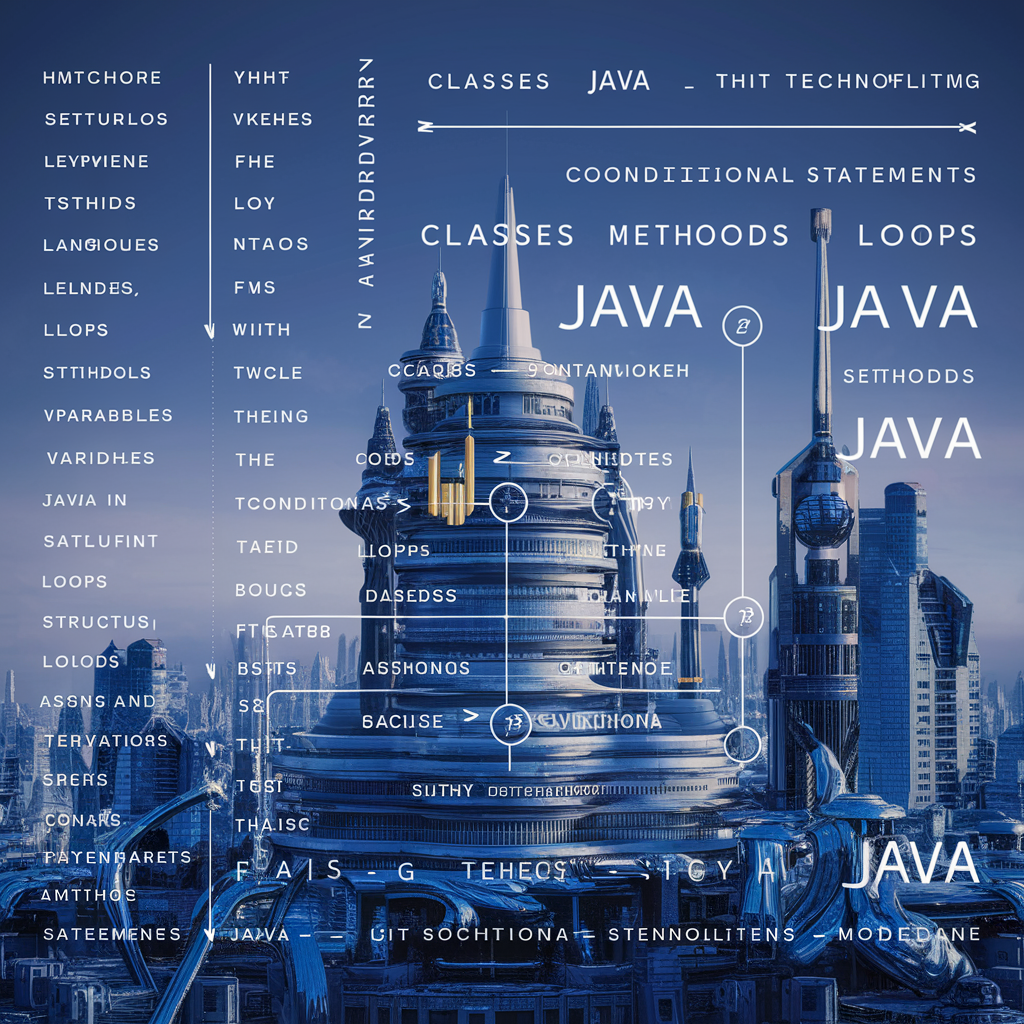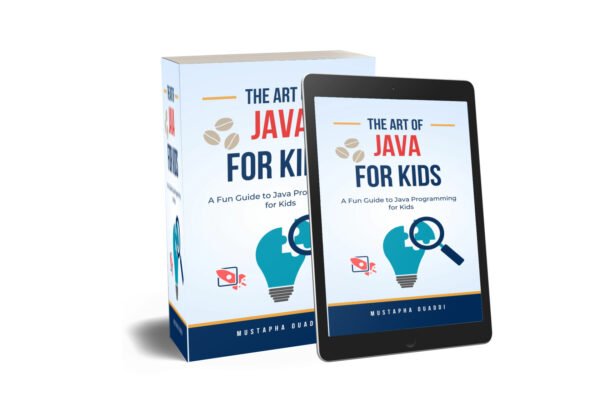Java For Kids
Starting with the basics of Java syntax and control flow, the ebook gradually progresses to more advanced topics such as object-oriented programming, file input/output, error handling, and more. Each chapter is carefully crafted to provide a solid understanding of Java concepts while keeping young readers engaged and motivated.
Java is a high-level, object-oriented programming language that is widely used for building robust, scalable applications. Understanding the basic syntax of Java is essential for beginners who are just starting out with programming in Java. This article will cover the fundamental elements of Java syntax, providing a foundation for writing simple Java programs.
1. Structure of a Java Program
A typical Java program consists of the following components:
- Package Declaration: Specifies the package to which the class belongs.
- Import Statements: Include external classes or entire packages required for the program.
- Class Declaration: Defines the class, which is the primary building block of Java programs.
- Main Method: The entry point of any Java application.
Example:
package com.example;
import java.util.Scanner;
public class HelloWorld {
public static void main(String[] args) {
System.out.println("Hello, World!");
}
}
2. Comments
Comments are used to explain code and are ignored by the compiler. Java supports three types of comments:
- Single-line Comments: Start with
//
// This is a single-line comment
System.out.println("Hello, World!");
2. Multi-line Comments: Enclosed between /* and */
/*
* This is a multi-line comment
* that spans multiple lines.
*/
System.out.println("Hello, World!");
3. Documentation Comments: Enclosed between /** and */, used for generating API documentation
/**
* This is a documentation comment.
* @param args Command-line arguments
*/
public static void main(String[] args) {
System.out.println("Hello, World!");
}
3. Variables and Data Types
Variables are containers for storing data values. In Java, each variable must be declared with a specific data type.
Primitive Data Types:
byte(8-bit integer)short(16-bit integer)int(32-bit integer)long(64-bit integer)float(32-bit floating point)double(64-bit floating point)char(16-bit Unicode character)boolean(true or false)
Example:
int age = 25;
double salary = 50000.50;
char grade = 'A';
boolean isEmployee = true;
4. Operators
Operators are special symbols that perform operations on variables and values. Java supports various types of operators:
- Arithmetic Operators:
+,-,*,/,%
int sum = 10 + 5;
int product = 10 * 5;
2. Relational Operators: ==, !=, >, <, >=, <=
boolean isEqual = (10 == 10); // true
boolean isGreater = (10 > 5); // true
3. Logical Operators: &&, ||, !
boolean result = (10 > 5) && (5 < 10); // true
4. Assignment Operators: =, +=, -=, *=, /=
int a = 10;
a += 5; // a = a + 5
5. Control Structures
Control structures manage the flow of a program. Java supports several control structures:
- If-else Statement: Executes a block of code based on a condition.
int number = 10;
if (number > 0) {
System.out.println("Positive number");
} else {
System.out.println("Non-positive number");
}
2. Switch Statement: Selects one of many code blocks to be executed.
int day = 3;
switch (day) {
case 1:
System.out.println("Monday");
break;
case 2:
System.out.println("Tuesday");
break;
case 3:
System.out.println("Wednesday");
break;
default:
System.out.println("Invalid day");
break;
}
3. For Loop: Repeats a block of code a specified number of times.
for (int i = 0; i < 5; i++) {
System.out.println("Value of i: " + i);
}
4. While Loop: Repeats a block of code while a condition is true.
int i = 0;
while (i < 5) {
System.out.println("Value of i: " + i);
i++;
}
5. Do-while Loop: Similar to the while loop, but executes at least once.
int i = 0;
do {
System.out.println("Value of i: " + i);
i++;
} while (i < 5);
6. Arrays
Arrays are used to store multiple values of the same type in a single variable.
Example:
int[] numbers = {1, 2, 3, 4, 5};
for (int number : numbers) {
System.out.println(number);
}
7. Methods
Methods are blocks of code that perform a specific task and are executed when called.
Example:
public class Calculator {
public int add(int a, int b) {
return a + b;
}
public static void main(String[] args) {
Calculator calculator = new Calculator();
int sum = calculator.add(5, 3);
System.out.println("Sum: " + sum);
}
}
Conclusion
Understanding the basic syntax of Java is crucial for writing and understanding Java programs. This article covered the fundamental elements, including program structure, comments, variables, operators, control structures, arrays, and methods. With this foundation, you are well-equipped to start exploring more advanced concepts and building your own Java applications.
#Java #JavaBasics #JavaSyntax #Programming #Coding #JavaDevelopment #SoftwareDevelopment #LearnJava #CodingTutorial #JavaProgramming #Tech #CodeNewbie #Developer