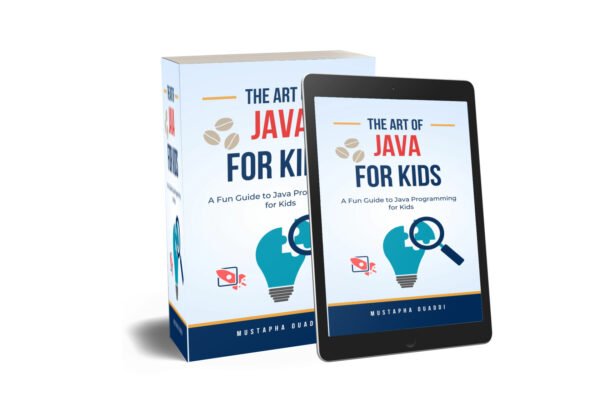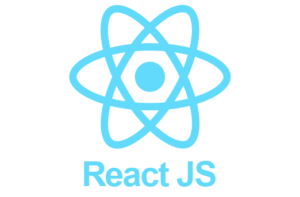Java For Kids
Starting with the basics of Java syntax and control flow, the ebook gradually progresses to more advanced topics such as object-oriented programming, file input/output, error handling, and more. Each chapter is carefully crafted to provide a solid understanding of Java concepts while keeping young readers engaged and motivated.
Introduction:
In today’s interconnected world, creating applications that cater to users from diverse linguistic and cultural backgrounds is essential. Internationalization (i18n) plays a crucial role in achieving this goal by enabling applications to support multiple languages and locales. React, one of the most popular JavaScript libraries for building user interfaces, offers robust tools and libraries for implementing internationalization features seamlessly. In this article, we’ll explore the concepts of internationalization in React applications and discuss best practices for implementing i18n effectively.
Understanding Internationalization (i18n) in React:
Internationalization, often abbreviated as i18n (where 18 stands for the number of letters between “i” and “n”), is the process of adapting an application to support multiple languages, regions, and cultural conventions. In the context of React applications, i18n involves translating text, formatting dates and numbers, handling locale-specific content, and providing a seamless user experience for users from different linguistic backgrounds.
Key Concepts and Components of i18n in React:
- Localization Libraries: React provides several popular libraries for implementing i18n features, such as react-i18next, react-intl, and i18next. These libraries offer utilities for managing translations, formatting dates and numbers, handling pluralization, and switching between different locales seamlessly.
- Translations and Language Files: Translations are stored in language files (JSON, YAML, or JavaScript modules) that map keys to translated text in different languages. Language files are organized by locale (e.g., en-US for English, fr-FR for French) and loaded dynamically based on the user’s preferred locale.
- Language Switching: React i18n libraries provide components and hooks for dynamically switching between different languages or locales at runtime. Users can select their preferred language from a dropdown menu or language switcher component, and the application updates accordingly to display content in the selected language.
- Contextual Translation: React i18n libraries support contextual translation, allowing developers to translate text within React components using specialized components, hooks, or higher-order components. Contextual translation ensures that translated text is displayed correctly based on the current locale and context within the application.
Best Practices for Implementing i18n in React Applications:
- Plan for Internationalization from the Beginning: Design and architect your React application with internationalization in mind from the outset. Consider how text, dates, numbers, and other locale-specific content will be handled and factor internationalization requirements into your application’s architecture and design.
- Use Localization Libraries: Leverage established i18n libraries such as react-i18next or react-intl to streamline the internationalization process in your React application. These libraries offer robust features, community support, and integration with popular localization tools and services.
- Separate Translations from Application Code: Store translations in separate language files to keep them organized, maintainable, and easily accessible. Avoid hardcoding translated text directly within React components, as this makes it challenging to manage and update translations effectively.
- Support Right-to-Left (RTL) Languages: Ensure that your React application can handle right-to-left (RTL) languages such as Arabic and Hebrew gracefully. Use CSS techniques (e.g., flexbox, grid) to support RTL layouts and directionality, and test your application thoroughly with RTL locales to ensure a seamless user experience.
- Provide Language Switching Options: Offer users the ability to switch between different languages or locales dynamically within your React application. Implement language switchers, dropdown menus, or language selection dialogs to empower users to choose their preferred language easily.
Conclusion:
Internationalization (i18n) is a critical aspect of building inclusive, user-friendly React applications that can cater to a global audience. By leveraging React i18n libraries, separating translations from application code, supporting right-to-left languages, and providing language switching options, developers can create applications that deliver a seamless and localized experience for users from diverse linguistic and cultural backgrounds. Embrace the power of internationalization in your React applications and unlock new opportunities to reach and engage users worldwide.