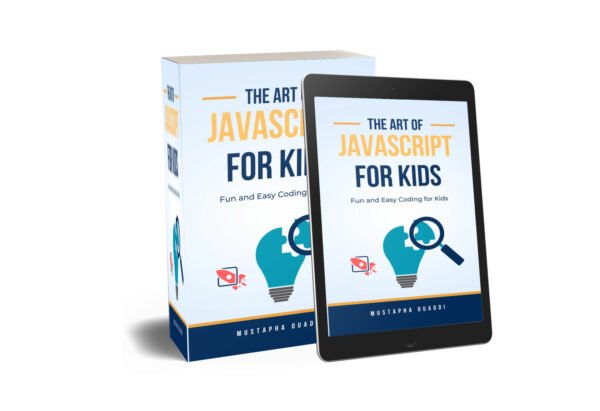JavaScript For Kids
“JavaScript Explorers: Fun and Easy Coding for Kids” is a vibrant and interactive ebook designed to introduce children to the exciting world of JavaScript programming. Through colorful illustrations, step-by-step instructions, and hands-on coding exercises, young learners will embark on a fun-filled journey to discover the fundamentals of JavaScript in a playful and engaging way. With…
Introduction:
In modern web applications, handling HTTP requests is a crucial aspect of interacting with backend services and fetching data dynamically. Angular provides the HttpClient module, a powerful tool for making HTTP requests and handling responses in a straightforward and efficient manner. In this article, we’ll explore how to use the Angular HttpClient module to perform common HTTP operations, such as GET, POST, PUT, DELETE, and handle responses effectively.
Getting Started with HttpClient:
Before using HttpClient in your Angular application, ensure that you have HttpClientModule imported in your AppModule. You can import HttpClientModule from @angular/common/http in your AppModule file.
import { HttpClientModule } from '@angular/common/http';
@NgModule({
imports: [
HttpClientModule
],
...
})
export class AppModule { }
Once HttpClientModule is imported, you can inject HttpClient into your Angular components, services, or directives to make HTTP requests.
Example: Fetching Data with GET Request Let’s start with a simple example of fetching data from a RESTful API using a GET request. Suppose we have a service that fetches a list of products from a backend server.
import { Injectable } from '@angular/core';
import { HttpClient } from '@angular/common/http';
import { Observable } from 'rxjs';
import { Product } from './product.model';
@Injectable({
providedIn: 'root'
})
export class ProductService {
private apiUrl = 'https://api.example.com/products';
constructor(private http: HttpClient) { }
getProducts(): Observable<Product[]> {
return this.http.get<Product[]>(this.apiUrl);
}
}
In this example, we define a ProductService that injects HttpClient and uses it to make a GET request to the specified API endpoint. The getProducts() method returns an Observable<Product[]>, which emits an array of Product objects when the HTTP request is successful.
Example: Sending Data with POST Request Now let’s look at an example of sending data to a backend server using a POST request. Suppose we have a service that creates a new product on the server.
import { Injectable } from '@angular/core';
import { HttpClient } from '@angular/common/http';
import { Observable } from 'rxjs';
import { Product } from './product.model';
@Injectable({
providedIn: 'root'
})
export class ProductService {
private apiUrl = 'https://api.example.com/products';
constructor(private http: HttpClient) { }
createProduct(product: Product): Observable<Product> {
return this.http.post<Product>(this.apiUrl, product);
}
}
In this example, the createProduct() method takes a Product object as an argument and sends it to the server using a POST request. The method returns an Observable<Product>, which emits the created product object when the HTTP request is successful.
Handling Responses and Errors:
HttpClient methods return Observables that can be subscribed to in Angular components or services. You can use operators such as subscribe(), map(), catchError(), etc., to handle responses and errors from HTTP requests.
productService.getProducts().subscribe(
(products: Product[]) => {
console.log('Products:', products);
},
(error) => {
console.error('Error:', error);
}
);
Conclusion:
The Angular HttpClient module provides a convenient and powerful way to handle HTTP requests and responses in Angular applications. By leveraging HttpClient, you can easily interact with backend services, fetch data dynamically, and handle errors and responses effectively. Whether you’re fetching data, sending data, or handling errors, HttpClient simplifies the process and makes working with HTTP in Angular a breeze. As you continue to develop Angular applications, consider using HttpClient to streamline your HTTP communication and enhance your application’s performance and reliability.
Programming #Ebooks #Kids #Coding #Children #TechEducation #STEM #ProgrammingForKids #Learning #Education #ChildrensBooks #ComputerScience #Technology #YoungLearners #CodingForKids #DigitalLearning #KidsBooks #EducationalResources #ProgrammingLanguages #FunLearning #parent #parenting #education #mom #ebook #programming #future #artificialintelligence #smart #job #python #datascience #kidsactivities #java #coding #eclipse #ai #chatgpt #tesla #machinelearning #deeplearning #chatbot #fyp #ecommerce #trending #instagood #photooftheday #picoftheday #instadaily #instalike #travel #nature #art #food #fitness #happy #motivation #explore #photography #instapic #style #life