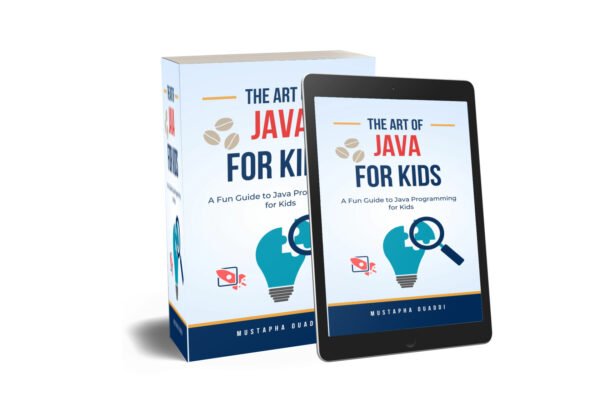Java For Kids
Starting with the basics of Java syntax and control flow, the ebook gradually progresses to more advanced topics such as object-oriented programming, file input/output, error handling, and more. Each chapter is carefully crafted to provide a solid understanding of Java concepts while keeping young readers engaged and motivated.
Introduction:
Server-Side Rendering (SSR) is a technique used to render web pages on the server before sending them to the client’s browser. Unlike traditional client-side rendering, where the browser fetches and renders the entire HTML content using JavaScript, SSR pre-renders the initial HTML markup on the server, improving performance and search engine optimization (SEO). In this article, we’ll explore how to implement Server-Side Rendering with React and discuss its benefits and challenges.
Why Server-Side Rendering?
Server-Side Rendering offers several advantages over client-side rendering:
- Improved Performance: SSR reduces the time to first render (TTFR), as the server sends pre-rendered HTML to the client, enabling faster initial page load times.
- Better SEO: Search engines can crawl and index pre-rendered HTML content more effectively, improving search engine visibility and rankings.
- Enhanced User Experience: SSR provides faster perceived page load times and smoother interactions, leading to a better user experience.
- Accessibility: SSR ensures that content is available to users with JavaScript disabled or using assistive technologies.
Implementing Server-Side Rendering with React:
To implement SSR with React, you can use frameworks like Next.js or build custom solutions using Node.js and Express. In this example, we’ll use Next.js, a popular React framework that simplifies SSR and provides built-in support for routing, data fetching, and more.
- Install Next.js: First, install Next.js using npm or yarn:
npm install next react react-dom
2. Create a Next.js App:
Create a new Next.js app by running the following command:
npx create-next-app@latest my-next-app
- Build Pages: Next.js uses a pages directory to define routes and render React components. Create pages inside the pages directory, and Next.js will automatically handle routing and SSR for those pages.
Example: pages/index.js
import React from 'react';
function Home() {
return (
<div>
<h1>Hello, Next.js!</h1>
<p>Welcome to Server-Side Rendering with React.</p>
</div>
);
}
export default Home;
4. Start the Development Server:
Start the Next.js development server to run your app:
npm run dev
- Access Your SSR App: Open your browser and navigate to http://localhost:3000 to access your Next.js app with Server-Side Rendering enabled.
Conclusion:
Server-Side Rendering (SSR) with React offers numerous benefits, including improved performance, better SEO, and enhanced user experience. By pre-rendering HTML markup on the server, SSR accelerates initial page load times and ensures content accessibility. Whether you’re building a new web application or optimizing an existing one, consider incorporating Server-Side Rendering with React to deliver faster, more accessible, and SEO-friendly web experiences.